Web scraping has become an essential skill for anyone looking to stay ahead in sales, marketing, research, or simply automate repetitive online tasks. If you’ve explored the web scraping world, you’ve likely come across Apify—a major player in the space. But is it the best fit for you, especially if you’re not a developer? Or is there a better, easier alternative out there?
If you’re considering Apify, or you’ve tried it and found yourself tangled in technical jargon, this review is for you. I’ll break down what Apify offers, who it’s best for, and where it falls short—then I’ll show you how , an AI-powered Chrome extension, is changing the game for non-technical users who just want to get data, fast.
What is Apify?
Let’s start with the basics. Apify is a cloud-based web scraping and automation platform that’s been around since 2015, founded in Prague by Jan Čurn and Jakub Balada. It’s often described as a “full-stack” solution for web data extraction, and for good reason: it gives you everything you need to build, run, and manage web scrapers (which they call “Actors”) at scale. Apify started out with a developer focus, but over the years, it’s grown into a huge ecosystem with a marketplace of pre-built scrapers, cloud infrastructure, and even some AI integrations.
Key Products and Features
- Apify Actors & Store: The heart of Apify is its “Actors”—serverless bots you can code (in JavaScript/Node.js or Python) and run in the cloud. There’s also the Apify Store, a public marketplace with over 4,000 ready-made Actors for scraping everything from Google Maps to Instagram.
- Web Scraping Infrastructure: Apify handles all the heavy lifting—cloud computing, scheduling, logging, storage, and even proxy management (IP rotation) to help you avoid getting blocked.
- Open-Source SDK (Crawlee): For developers, Apify offers Crawlee, an open-source SDK for building robust web crawlers in Node.js or Python.
- AI Integrations: Apify is starting to dip its toes into AI, with support for “AI agents” and the ability to feed scraped data into large language models (LLMs).
In short, Apify is a one-stop shop for web scraping—if you’re comfortable with a bit of technical setup.
Who is Apify For?
This is where things get interesting. Apify’s power and flexibility make it a great fit for:
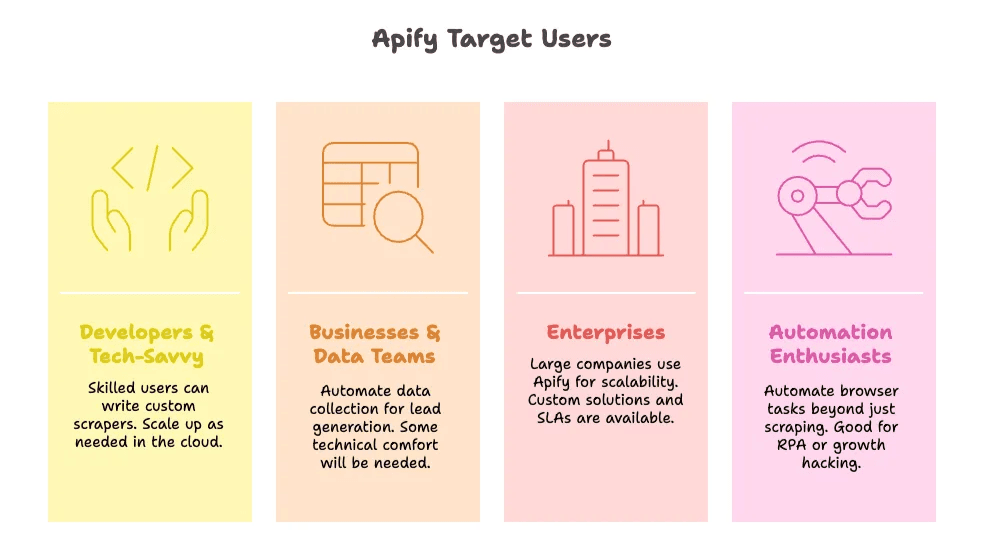
- Developers & Tech-Savvy Users: If you know your way around JavaScript or Python, Apify is a dream. You can write custom scrapers, deploy them in the cloud, and scale up as needed.
- Businesses & Data Teams: Small businesses and startups can use pre-built Actors from the Store to automate data collection for lead generation, market research, and more. But you’ll still need some technical comfort to get the most out of it.
- Enterprises: Big companies with large-scale data needs (think Siemens, Microsoft, Accenture) use Apify for its scalability, SLAs, and custom solutions.
- Automation Enthusiasts: If you’re into robotic process automation (RPA) or growth hacking, Apify lets you automate browser tasks beyond just scraping.
But here’s the catch: if you’re a non-technical user who just wants to click a button and get data, Apify can feel overwhelming. Even with its no-code elements, the platform is still built with developers in mind.
Apify Pricing Plan
Apify uses a credit-based pricing model, which can be a bit confusing at first. Here’s the breakdown:
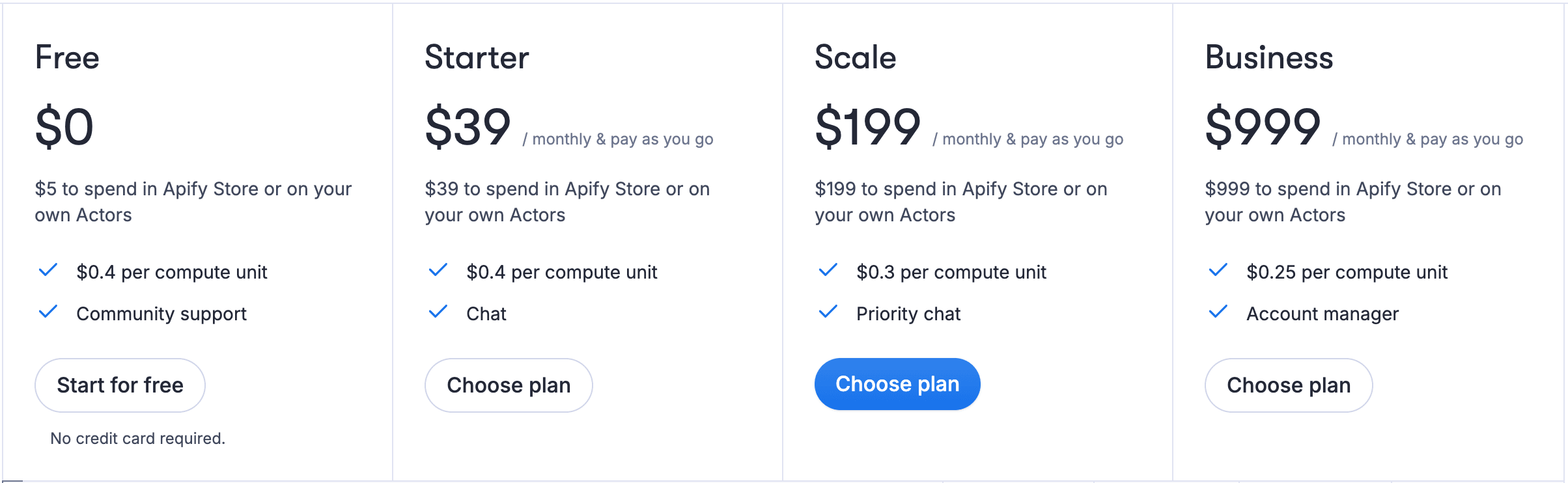
- Free Plan: $5 in usage credits/month—good for testing, but limited.
- Starter Plan: $39/month with equivalent usage credits.
- Scale Plan: $199/month, includes priority support.
- Business Plan: $999/month, with more resources and a dedicated account manager.
- Enterprise: Custom pricing.
Usage is metered in Compute Units (CUs). If you go over your monthly credits, you pay extra. Some users find this model inflexible—if you need just a bit more capacity, you might have to jump to a much higher-priced plan.
User Feedback for Apify
I always like to check what real users are saying before I commit to a tool. Here’s what I found across G2, Capterra, and Trustpilot:
Ratings at a Glance
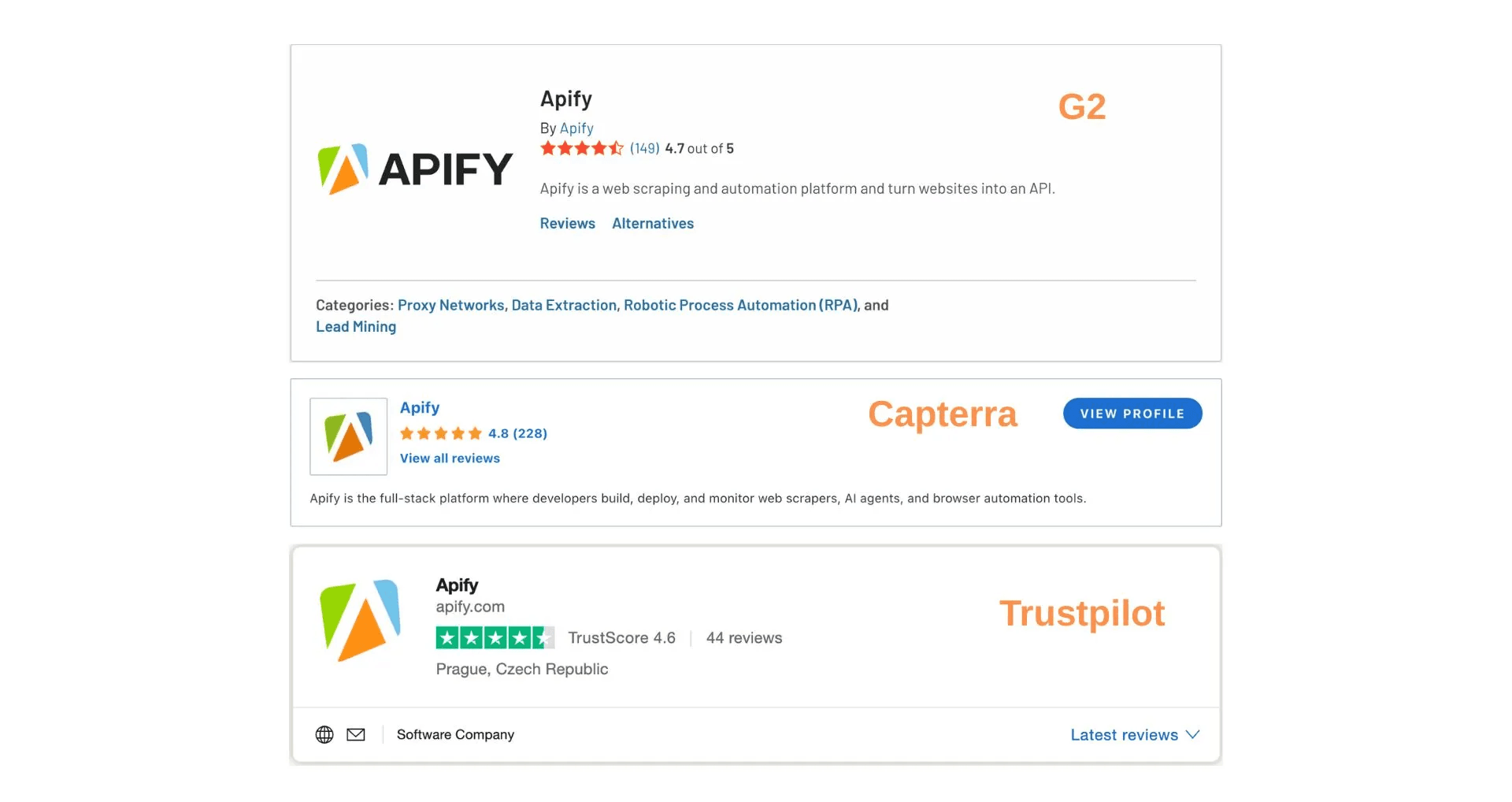
- : 4.7/5 stars (100+ reviews)
- : 4.8/5 stars (200+ reviews)
- : 4.6/5 stars (44 reviews)
What Users Like
- Power and Convenience: Apify saves tons of time compared to coding everything yourself. The no-code interface for running pre-built Actors is a big plus.
- Ready-Made Scrapers: The Store is a goldmine—just grab an Actor for Google Maps, LinkedIn, Twitter, etc., and you’re off to the races.
- Scalability: Handles everything from small jobs to scraping millions of records.
- Proxy Management: Built-in IP rotation and anti-blocking features are a lifesaver.
- Support and Community: Responsive team and active developer community.
Where Apify Falls Short
Here’s where things get real. The most common complaints are about ease of use and the learning curve:
- Steep Learning Curve: Even with no-code options, Apify can be intimidating for beginners. One reviewer said, “For non-developers like myself, there is a learning curve.” You might need to brush up on JSON or scripting to unlock its full potential.
- Not Friendly for New Beginners: The interface isn’t the most intuitive if you’re not already familiar with scraping concepts. Setting up Actors, configuring inputs, and handling API keys can be confusing.
- Platform Quirks: Some users have run into issues with job scheduling (e.g., tasks not queuing as expected) and UI glitches (like input schema updates not syncing right away).
- Complex Sites Still Require Coding: For websites with CAPTCHAs or heavy anti-bot measures, you’ll need to write custom code—so it’s not a magic bullet for every scraping challenge.
- Pricing Frustrations: The credit-based model can feel inflexible, especially if you only need a little more capacity. Some users feel they’re paying for features they don’t use.
Real-World Example
One user tried to launch hundreds of Actor tasks via the API, but Apify only ran up to the account’s concurrency limit and didn’t queue the rest—so they had to manually re-run the failed tasks. Another reviewer mentioned that to get the most out of Apify, they’d need to “brush up on my JSON,” which isn’t exactly what you want to hear if you’re just looking for a quick data grab.
Key Takeaways from the Apify Review
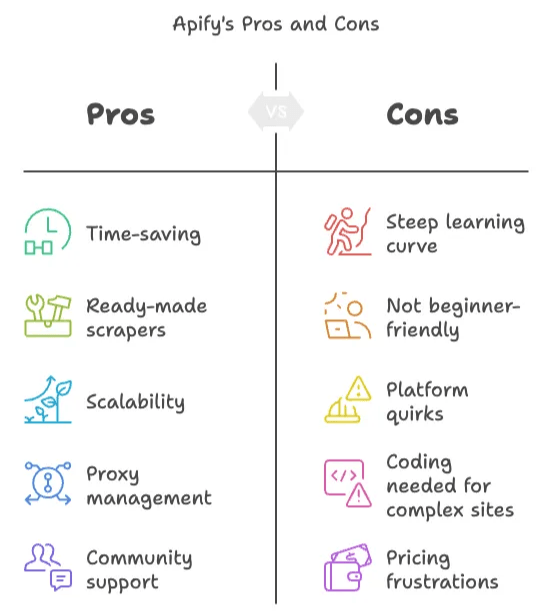
- Apify is powerful and flexible, but it’s built for users who are comfortable with technical tools.
- The learning curve is real—if you’re not a developer, expect to spend time figuring things out.
- The Store of pre-built Actors is great, but even using them can require technical know-how.
- Pricing can be a sticking point for small businesses or users with simple needs.
- If you want a “click and go” experience, Apify might not be the best fit.
Introducing Thunderbit: The Easiest AI Web Scraper for Everyone
Thunderbit is an designed for business users, sales teams, marketers, real estate agents, and anyone who wants to automate web data collection—without writing a single line of code.
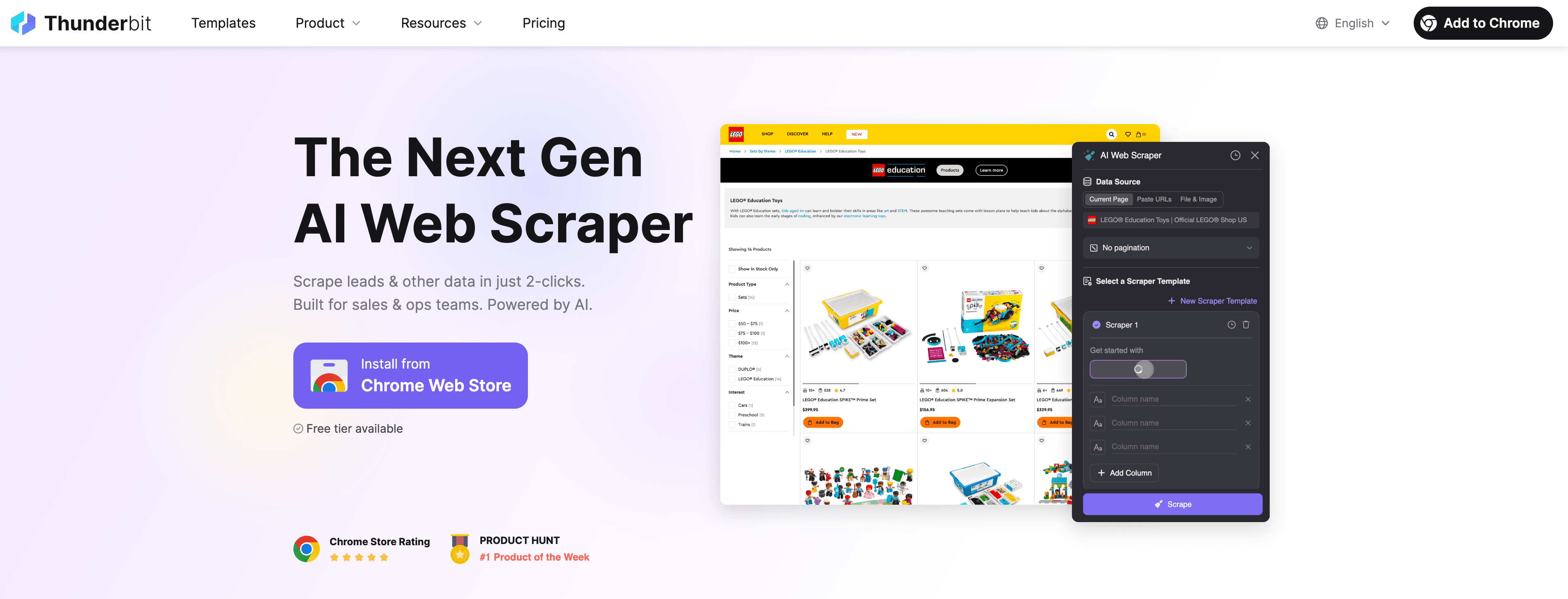
What Makes Thunderbit Different?
- AI-Powered Simplicity: Just click “AI Suggest Columns,” and Thunderbit’s AI figures out what data to scrape. No need to set up selectors or write scripts.
- 2-Click Scraping: Navigate to any website, click “AI Suggest Columns,” then “Scrape”—and you’re done.
- Subpage Scraping: Thunderbit’s AI can visit each subpage and enrich your data table automatically.
- Instant Data Scraper Templates: For popular sites like Amazon, Zillow, Instagram, and Shopify, you can export data in one click.
- Free Data Export: Export your scraped data to Excel, Google Sheets, Airtable, or Notion—no extra charge.
- AI Autofill (Completely Free): Use AI to fill out online forms and complete workflows with a single click.
- Scheduled Scraper: Set up automatic scraping at scheduled intervals—just describe the time and input the URLs.
- Email, Phone, and Image Extractors: Extract emails, phone numbers, and images from any website in one click—totally free.
- Image/Document Parser: Extract tables from PDFs, Word, Excel, and images. Just upload your doc, let AI structure the data, and click “Scrape.”
- No Coding Required: Thunderbit is built for non-technical users. If you can use a browser, you can use Thunderbit.
Thunderbit Pricing Plans
Thunderbit uses a simple credit system: 1 credit = 1 output row. Here’s how it stacks up:
| Tier | Monthly Price | Yearly Price (per month) | Credits (Monthly) |
|---|---|---|---|
| Free | Free | Free | 6 pages |
| Starter | $15 | $9 | 500 |
| Pro 1 | $38 | $16.5 | 3,000 |
| Pro 2 | $75 | $33.8 | 6,000 |
| Pro 3 | $125 | $68.4 | 10,000 |
| Pro 4 | $249 | $137.5 | 20,000 |
You can start for free and scrape up to 6 pages (regardless of rows per page). If you need more, upgrade to a paid plan—no hidden fees, no extra charges for exporting data. See the full details on the .
Thunderbit vs Apify: Side-by-Side Comparison
Let’s put the two head-to-head so you can see where Thunderbit shines—especially for non-technical users.
| Feature | Thunderbit | Apify |
|---|---|---|
| Ease of Use | 🤖 2-click AI-powered scraping, no coding required | 🧑💻 Developer-focused, requires technical setup for custom scrapers |
| AI Suggest Columns | ✅ AI auto-detects data fields | ❌ Manual setup or pre-built Actors |
| Subpage Scraping | ✅ AI visits subpages automatically | ⚙️ Requires custom scripting |
| Pre-built Templates | ✅ 1-click for Amazon, Zillow, Instagram, Shopify, etc. | 🛠️ 4,000+ Actors in Store, may require configuration |
| Data Export | 📤 Free to Excel, Google Sheets, Airtable, Notion | 📦 Available, but may require extra steps or credits |
| Email/Phone/Image Extractors | ✅ 1-click, totally free | 🧩 Not a core feature |
| Image/Document Parser | ✅ Extract tables from PDFs, images, Word, Excel | ⚙️ Possible with custom Actors |
| Scheduled Scraping | ✅ Simple setup | ✅ Via scheduling in platform |
| Pricing | 💰 Starts free, paid plans from $9/month (yearly) | 💳 Free plan, paid plans start at $39/month |
| Learning Curve | 🟢 Minimal – designed for non-technical users | 🔴 Steep – best for developers or tech-savvy users |
| Support | 📧 Email, tutorials, and growing community | 🧑🤝🧑 Email, community, and enterprise support |
| Platform | 🌐 Chrome Extension (works in-browser) | ☁️ Cloud-based web app |
Conclusion: Which Web Scraper Should You Choose?
If you’re a developer or a data engineer who loves tinkering with code and needs to scrape at massive scale, Apify is a solid choice. It’s powerful, flexible, and has a huge library of pre-built scrapers. But if you’re a business user, marketer, real estate agent, or just someone who wants to get data without a headache, is hands-down the easier, faster, and more affordable option.
Thunderbit’s AI-powered approach means you don’t have to worry about selectors, scripts, or technical jargon. Just point, click, and get your data—whether it’s from a website, PDF, or even an image. And with free data export, scheduled scraping, and one-click extractors for emails, phone numbers, and images, it’s the productivity boost you’ve been looking for.
FAQs
1. What are the main differences between Apify and Thunderbit?
Apify is a developer-focused, cloud-based platform with powerful features and a large library of pre-built scrapers, but it comes with a steep learning curve. Thunderbit, on the other hand, is an AI-powered Chrome extension designed for non-technical users, offering 2-click scraping, AI-suggested columns, and free data export—making it much easier for beginners.
2. How does Thunderbit make web scraping easier for non-technical users?
Thunderbit uses AI to automatically detect and suggest the best data fields to scrape. With features like “AI Suggest Columns” and instant templates for popular sites, users can extract data in just two clicks—no coding or technical setup required. Learn more in .
3. Can Thunderbit handle complex data extraction, like subpages or PDFs?
Absolutely! Thunderbit’s AI can visit subpages to enrich your data tables, and its document parser lets you extract tables from PDFs, images, Word, and Excel files. Just upload your document, let AI structure the data, and click “Scrape.” Check out for more details.
Learn More