If you’ve ever tried building a B2B sales pipeline from scratch, you know it’s a bit like trying to find a needle in a haystack—except the haystack is on fire, and the needles keep changing jobs every six months. I’ve been in the trenches of SaaS and automation for years, and I’ve seen firsthand how much time sales teams lose to manual research, data wrangling, and chasing leads that turn out to be as real as Bigfoot. But here’s the good news: the world of lead generation is getting smarter, faster, and a whole lot more automated thanks to platforms like and AI web scrapers like .
In this post, I’m going to break down how is changing the game for B2B sales teams, why smart lead generation matters more than ever, and how combining Apollo leads with AI enrichment tools (like Thunderbit) can turn your sales pipeline into a well-oiled, revenue-generating machine. Grab your coffee—let’s dive in.
Why Smart Lead Generation Matters for B2B Sales Teams
Let’s start with a reality check: B2B sales teams spend only about 30% of their time actually selling. The rest? It’s lost to admin work, lead research, and the kind of repetitive tasks that make you question your life choices (). In fact, reps can waste up to 40% of their day just searching for contacts to call. That’s not just inefficient—it’s a pipeline killer.
But here’s where things get interesting. 81% of sales teams are now experimenting with or using AI, and those that do are seeing 1.3× higher revenue growth compared to teams without AI (). AI isn’t just a buzzword; it’s a productivity booster. 85% of reps say AI improves their prospecting efforts, saving hours of manual work (). By automating the grunt work, AI co-pilots can save salespeople about 2 hours 15 minutes per day, with 78% agreeing this lets them focus more on selling ().
Here’s a quick look at the ROI of smart, automated lead generation:
| Benefit | Manual Prospecting | With AI & Automation |
|---|---|---|
| Time Spent on Research | 40%+ of sales rep’s day | <10% of sales rep’s day |
| Data Quality | Inconsistent, easily outdated | Continuously enriched & fresh |
| Lead Conversion Rate | Lower (stale/incomplete data) | Up to 50% higher (Alltius) |
| Pipeline Growth | Slow, manual | Faster, scalable, automated |
The takeaway? If you’re still relying on spreadsheets and elbow grease, you’re not just working harder—you’re leaving revenue on the table.
Apollo Leads: What Makes Apollo.io Stand Out?
So, what is , and why is everyone in B2B sales talking about it? In plain English, is your all-in-one B2B sales intelligence and engagement platform. Think of it as the Swiss Army knife for sales teams: it’s got a massive leads database, powerful search filters, LinkedIn integration, and built-in automation tools.
Key Features of Apollo.io
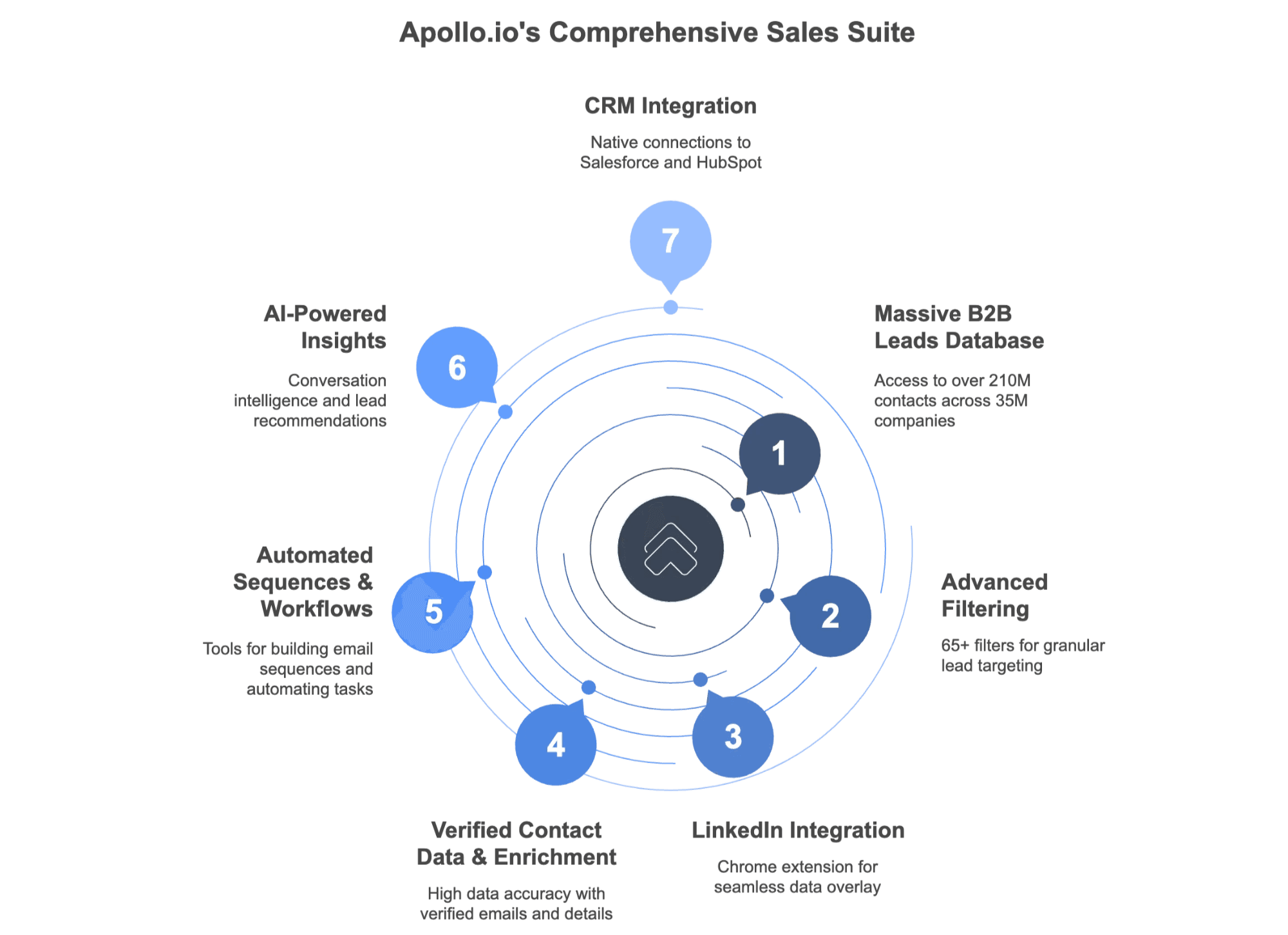
- Massive B2B Leads Database: Access to 210M+ contacts across 35M companies (). If you can’t find your ICP here, they might not exist.
- Advanced Filtering: 65+ filters—by title, industry, company size, location, keywords, tech stack, and more. You can get as granular as “VP of Marketing at fintech startups in California with 50-200 employees.”
- LinkedIn Integration: Chrome extension overlays Apollo data directly onto LinkedIn, Gmail, and company sites. One-click to save leads or add them to outreach sequences.
- Verified Contact Data & Enrichment: High data accuracy (95%+ deliverability), with verified emails, direct dials, and background info. If you upload a list, Apollo can append missing contact details.
- Automated Sequences & Workflows: Build email sequences, automate follow-ups, trigger LinkedIn tasks, and more—all orchestrated inside Apollo.
- AI-Powered Insights: Conversation intelligence, job change alerts, and recommendations for similar leads.
- CRM Integration: Native connections to Salesforce, HubSpot, and more. Apollo can be your lightweight CRM or plug into your existing stack.
isn’t just a database—it’s a full sales engagement suite that helps you find, enrich, and engage leads, all in one place. And with a 4.8/5 G2 rating and thousands of glowing reviews, it’s no wonder teams are consolidating their tech stacks around Apollo.
Building Your Lead Prospect List with Apollo.io
Alright, let’s get tactical. Here’s how a typical sales team uses to build a high-quality lead prospect list:
Step-by-Step Workflow
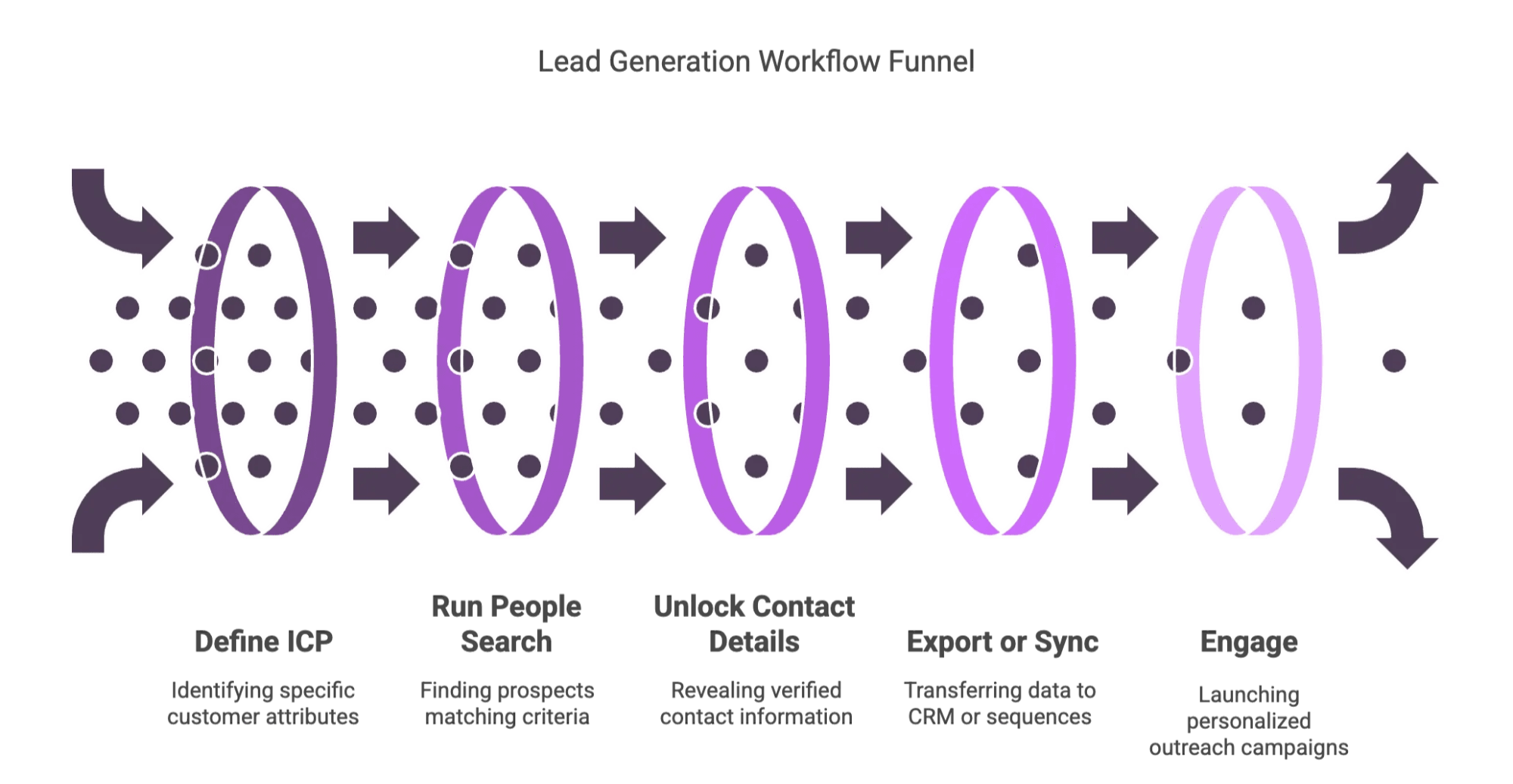
- Define Your ICP: Use Apollo’s filters to zero in on your ideal customer profile. For example, “SaaS companies, 100-500 employees, CTO or VP Engineering, US-based.”
- Run a People Search: Apollo returns a list of prospects matching your criteria. You can see names, titles, company info, and more.
- Unlock Contact Details: Select leads and use Apollo credits to reveal verified emails and phone numbers.
- Export or Sync: Export the list to CSV, sync to your CRM, or add contacts directly to Apollo’s outreach sequences.
- Engage: Use Apollo’s built-in sequencing tools to launch personalized, multi-channel campaigns (email, LinkedIn, calls).
Best Practices
- Leverage Personas & Saved Searches: Automate lead sourcing by saving your ICP filters. Apollo will alert you when new leads match your criteria.
- Enrich Continuously: Use Apollo’s enrichment to keep data fresh—job changes, new emails, etc.
- Integrate with LinkedIn: Use the Chrome extension to capture leads while browsing LinkedIn, and instantly add them to your pipeline.
One user summed it up: “What used to take hours now takes minutes.” That’s the power of a unified, automated lead gen workflow.
Beyond Apollo: Enriching Apollo Leads with AI Web Scraper Tools
Now, as much as I love , no single database has everything. Sometimes you need to go the extra mile—maybe Apollo doesn’t have a direct dial, or you want more context from a company’s website or a lead’s LinkedIn profile. That’s where AI web scrapers like come in.
Why Enrichment Matters
- Data Decay: B2B contact data can decay at ~30% per year (), so your “fresh” leads go stale fast.
- Incomplete Exports: Many platforms (even Apollo) sometimes lack personal emails, mobile numbers, or up-to-date job info.
- SMB & Niche Gaps: For small businesses or niche industries, databases may have limited coverage.
With Thunderbit, you can automatically scrape additional info from company websites, LinkedIn, and public directories—filling in the blanks and giving your sales team a more complete, actionable lead profile.
Thunderbit’s AI web scraper lets you extract and enrich lead data from any website, LinkedIn, or public directory in just a few clicks.
Thunderbit for Apollo Sales Leads: No-Code Data Extraction and Enrichment
I’m a big fan of making things as easy as possible (life’s too short for manual copy-paste). Thunderbit’s AI-powered Chrome extension is built for exactly that. Here’s how it fits into the Apollo workflow:
Key Thunderbit Features for Apollo Leads
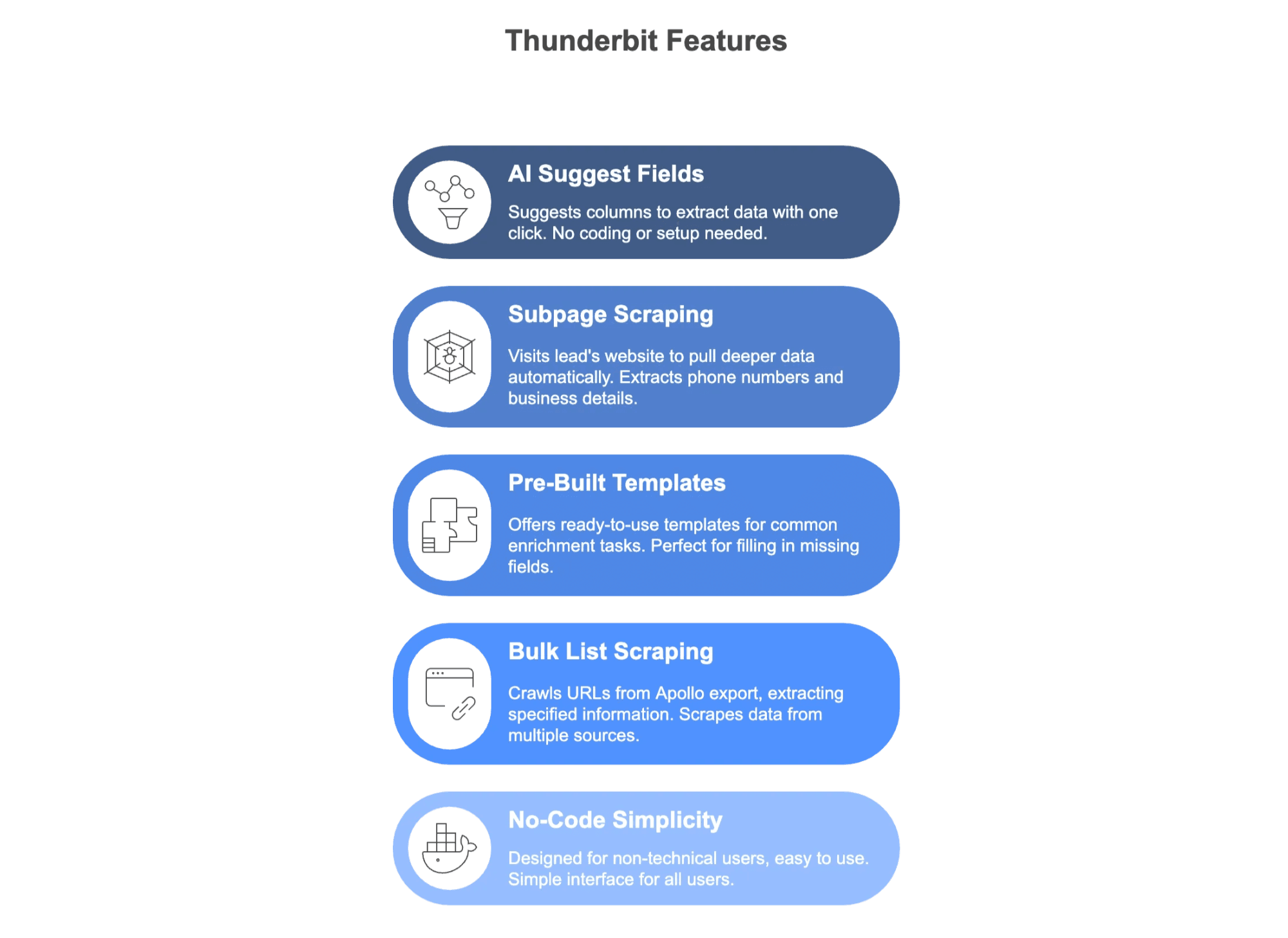
- AI Suggest Fields: With one click, Thunderbit reads the Apollo search results page and suggests the right columns to extract (Name, Title, Email, Company, etc.). No coding, no setup—just point, click, and scrape ().
- Subpage Scraping: Thunderbit can visit each lead’s website or LinkedIn profile, automatically pulling deeper data like direct phone numbers, founder bios, or business details ().
- Pre-Built Templates: For common enrichment tasks (like scraping LinkedIn profiles or company “About Us” pages), Thunderbit offers ready-to-use templates. Perfect for filling in missing fields when Apollo doesn’t have the goods.
- Bulk List Scraping: Feed Thunderbit a list of URLs (from Apollo export), and it’ll crawl each one, extracting the info you specify.
- No-Code Simplicity: Even if you think “XPath” is a new Marvel character, you can use Thunderbit. It’s designed for non-technical users.
Real-World Example
Let’s say you’ve got an Apollo list of 100 CTOs, but half are missing direct dials. With Thunderbit, you can:
- Export the list from Apollo (or scrape it directly if you don’t have export rights).
- Use Thunderbit’s LinkedIn or website template to visit each profile or company site.
- Automatically extract direct dials, personal emails, or other missing info.
- Export the enriched data to Excel, Google Sheets, or your CRM.
Suddenly, your lead list is complete—and your reps aren’t stuck playing detective.
Using Pre-Built Templates for LinkedIn and Website Data Enrichment
One of my favorite Thunderbit features is the pre-built template library. For Apollo users, the LinkedIn Profile Scraper is a lifesaver—especially when you hit a wall with locked or missing contact details.
- LinkedIn Profile Scraper: Pulls public info, experience, social links, and can even help find personal emails/phones by scanning the web ().
- Company Website Scraper: Extracts leadership team info, contact details, or recent news from company sites—great for personalized outreach or finding decision-makers Apollo missed.
You don’t need to be a data scientist. Just pick a template, point it at your list, and let Thunderbit do the heavy lifting.
Automation in Action: Turning Apollo Leads into Actionable Sales Pipelines
Here’s where the magic happens (okay, not “magic”—just really smart automation). By combining and Thunderbit, you can automate the entire journey from lead prospect to actionable sales pipeline.
Typical Automated Workflow
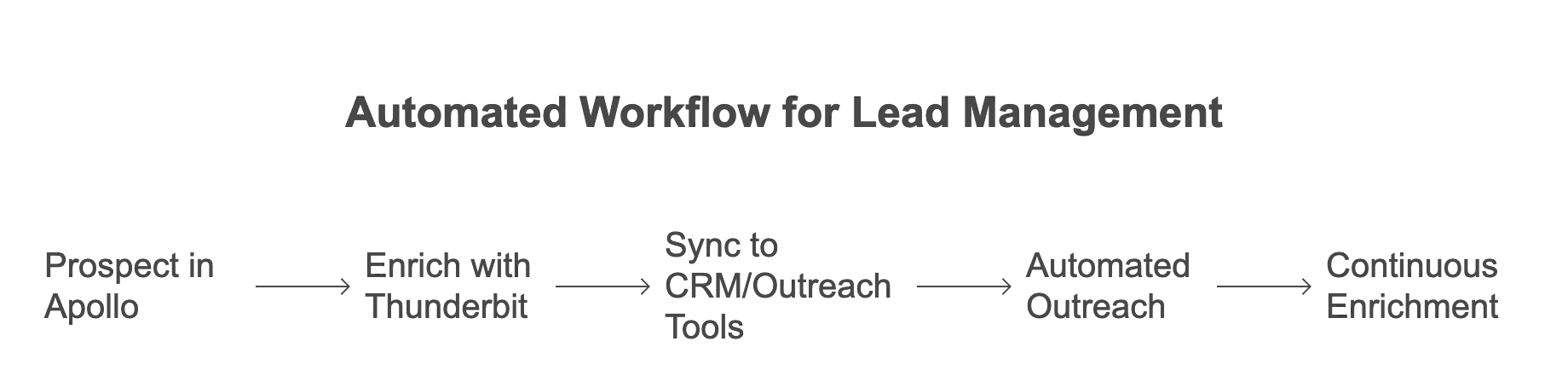
- Prospect in Apollo: Search, filter, and build your lead list.
- Enrich with Thunderbit: Scrape missing data from LinkedIn, company websites, or directories.
- Sync to CRM/Outreach Tools: Export enriched leads to your CRM (Salesforce, HubSpot, etc.) or directly into Apollo’s sequences.
- Automated Outreach: Launch personalized, multi-channel campaigns with Apollo’s sequencing tools.
- Continuous Enrichment: Schedule regular Thunderbit runs to keep data fresh (job changes, new contact info).
This workflow means your reps spend less time on research and more time actually selling. One real-world example: a training company built a $750K+ pipeline with six-figure deals by automating their Apollo + Thunderbit workflow ().
Best Practices for Maximizing Apollo Sales Leads with AI Web Scraper Tools
Want to get the most out of Apollo leads and AI enrichment? Here’s my quick-reference guide:
Daily Lead Generation Checklist
- Define & Save ICP Filters in Apollo
- Run People Search & Unlock Contacts
- Export or Scrape Leads with Thunderbit
- Enrich with LinkedIn/Website Templates
- Deduplicate & Standardize Data
- Validate Emails & Phones
- Sync to CRM/Outreach Platform
- Launch Automated Sequences
- Schedule Regular Data Audits & Enrichment
Pro Tips
- Automate Alerts: Use Apollo’s job change and new lead alerts to stay ahead of the curve.
- Segment by Lead Quality: Score and prioritize leads based on enrichment and fit.
- Stay Compliant: Focus on public data, honor opt-outs, and keep your suppression lists up to date.
- Balance Automation with Personalization: Use AI for the grunt work, but add a human touch to your outreach.
Remember, data hygiene is everything. B2B data decays fast—so treat enrichment as an ongoing process, not a one-time event ().
Comparing Lead Generation Tools: Apollo.io, Thunderbit, and Others
Let’s put it all in perspective. Here’s how , Thunderbit, and other popular tools stack up:
| Platform | Focus & Type | Data Coverage & Scale | Notable Capabilities & Use Cases |
|---|---|---|---|
| Apollo.io | B2B contact database plus engagement platform | 210M+ contacts, 35M companies (Apollo.io Pricing) | Advanced filtering, email sequences, LinkedIn Chrome extension, CRM integration, AI insights |
| LinkedIn Sales Navigator | Social prospecting platform | 900M+ LinkedIn profiles (real-time data, but no emails/phones) | Advanced filters, lead/account saving, job change alerts, InMail messaging |
| ZoomInfo | B2B contact & company database | 600M+ profiles, ~170M emails, 70M direct dials | Deep org charts, intent data, direct dials, CRM enrichment, higher cost, enterprise focus |
| Clay | Workflow automation plus multi-source enrichment | 100+ data sources integrated (Clay Pricing) | Spreadsheet-like interface, API integrations, AI data cleaning, custom enrichment, aggregator/orchestrator role |
Bottom line: Apollo is your go-to for building targeted lists and launching outreach. Thunderbit is your secret weapon for filling in the blanks, automating research, and getting data from anywhere on the web. Use them together for best results.
Key Takeaways: Smarter Lead Generation for B2B Sales Teams
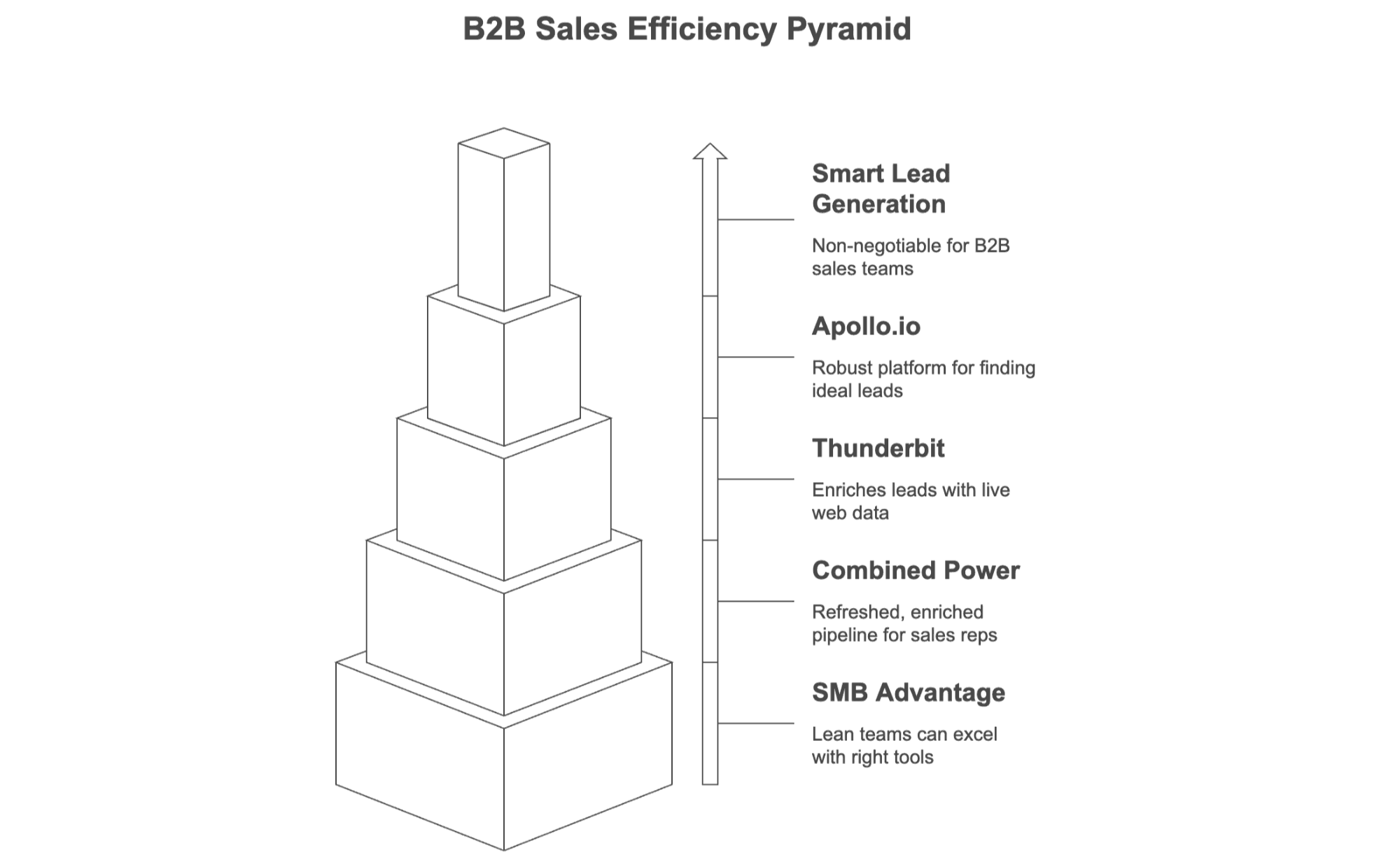
- Smart lead generation is non-negotiable for B2B sales teams. Manual research is a productivity killer, and data decays fast.
- is the starting point: a robust, affordable platform for finding and engaging your ideal leads.
- Thunderbit is the “action assistant”: it enriches Apollo leads with live web data, fills in missing info, and automates the last mile of research—no code required.
- Combining Apollo and Thunderbit means you get the best of both worlds: a continuously refreshed, deeply enriched pipeline that lets your reps focus on what matters—building relationships and closing deals.
- Automation isn’t just for the big guys. Even lean SMB teams can punch above their weight with the right tools and workflows.
If you’re ready to stop chasing dead ends and start building a smarter, more efficient sales pipeline, it’s time to rethink your approach to lead generation. And if you want to see Thunderbit in action, check out our or browse more tips on the .
Trust me—your sales team (and your sanity) will thank you.
FAQs
Q1: How accurate is Apollo.io’s contact data? A: Apollo claims over 95% email deliverability. For added confidence, it also provides verified phone numbers and enrichment options.
Q2: Can I use Thunderbit without coding skills? A: Yes. Thunderbit is built for non-technical users, offering pre-built templates and AI-driven field detection to simplify data extraction.
Q3: How do Apollo and Thunderbit work together? A: Use Apollo to generate targeted lead lists, then Thunderbit to enrich those leads by scraping LinkedIn, company sites, and public web data.
Q4: What if Apollo doesn’t have the lead info I need? A: Export or scrape what’s available, then use Thunderbit’s AI scraper to fetch missing emails, direct dials, and company context from the web.
Learn more