Let me tell you a quick story. Years ago, I was helping a sales team prep for a big campaign. We were all set—emails written, offers ready, and the CRM loaded with thousands of leads. But when the campaign launched, 30% of our emails bounced back. Turns out, our data was riddled with typos, missing fields, and duplicate contacts. The team spent days cleaning up the mess, and we lost out on a ton of potential deals. That was my wake-up call: even the smallest data entry mistakes can snowball into major business headaches.
Fast forward to today, and I’m still seeing companies—big and small—struggle with the same issues. But here’s the good news: we’re living in an age where AI tools can catch (and even fix) most of these errors before they cause any trouble. As the co-founder of , I’ve seen firsthand how the right technology can transform data entry from a tedious, error-prone job into a streamlined, reliable process. So, let’s dig into the most common data entry mistakes, why they happen, and how AI is changing the game for everyone who deals with data.
Why Data Entry Accuracy Matters for Every Business
Data entry is the unsung hero of business operations. Whether you’re in sales, marketing, e-commerce, or real estate, your decisions are only as good as the data you rely on. A single typo or missing field can throw off your analytics, mess up customer outreach, or even land you in hot water with regulators.
And the stakes are high. According to , poor data quality costs organizations an average of $12.9 million per year. On a national scale, that bad data drains $3 trillion from the U.S. economy annually. And here’s the kicker: only .
When data entry goes wrong, the fallout is real: lost leads, wasted marketing spend, compliance risks, and poor decision-making. But with the rise of AI tools, we finally have a fighting chance to catch these mistakes before they cost us.
The Most Common Data Entry Mistakes (and Why They Happen)
Let’s be honest—data entry isn’t exactly anyone’s dream job. It’s repetitive, detail-heavy, and often rushed. That’s a recipe for mistakes. Here are the most frequent data entry errors I’ve seen (and, yes, made myself):
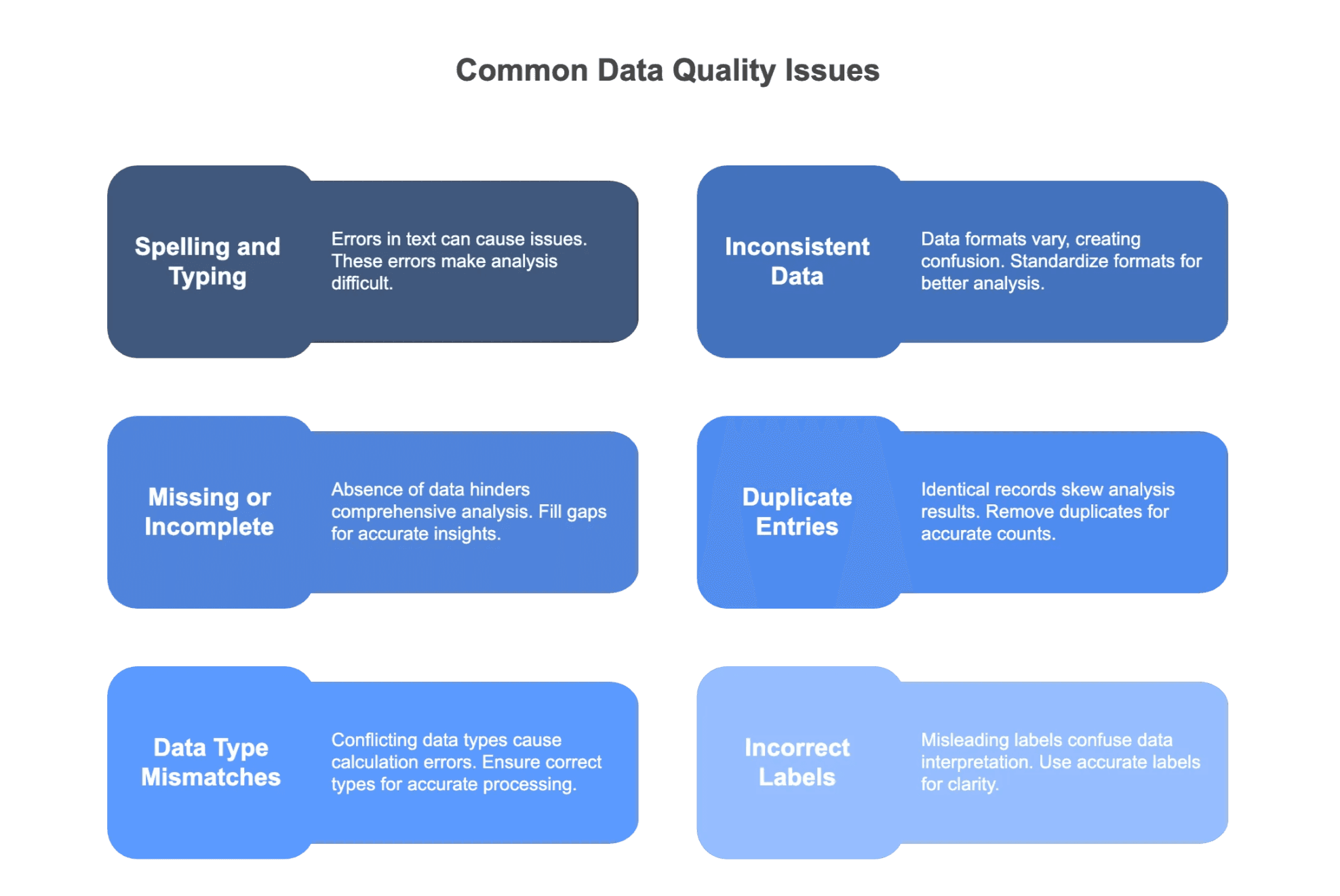
- Spelling and Typing Errors
- Inconsistent Data Formats
- Missing or Incomplete Data
- Duplicate Entries
- Data Type Mismatches
- Incorrect Labels or Categories
Why do these happen? Usually, it’s a mix of human factors (fatigue, distraction, lack of training) and workflow issues (unclear forms, no validation, merging data from different sources). Even with digital tools, these mistakes sneak in—especially when teams are still cleaning and deduplicating data manually in Excel (which, by the way, ).
Let’s break down each error type and see what’s really going on.
Spelling and Typing Errors
Ah, the classic typo. Whether it’s a misspelled name (“Jonh” instead of “John”) or a misplaced decimal (“10000” instead of “1000”), these little slip-ups can cause big headaches. In sales, a typo in an email address means a lost lead. In finance, a wrong number can mean a million-dollar mistake (just ask ).
Inconsistent Data Formats
Ever tried to sort a list of dates only to find half are in “MM/DD/YYYY” and the rest are “YYYY-MM-DD”? Or maybe phone numbers are a mix of “(123) 456-7890” and “1234567890”. These inconsistencies break automations, mess up reporting, and make data integration a nightmare.
Missing or Incomplete Data
Blank fields are the silent killers of business processes. Missing zip codes mean undeliverable packages. Incomplete contact records mean missed follow-ups. Sometimes it’s because the info wasn’t available at entry, or the system didn’t require it. Either way, the workflow grinds to a halt.
Duplicate Entries
Raise your hand if you’ve ever had “Acme Inc.” and “Acme Incorporated” show up as two different customers in your CRM. Duplicates inflate your sales metrics, confuse your team, and waste resources. In some cases, of all entries.
Data Type Mismatches
Ever see “ABC” in a phone number field? Or a rating of “999” on a 1–5 scale? These mismatches can cause system errors, skew analytics, and even lead to compliance issues (imagine entering $100,000 instead of $10,000 in a loan application).
Incorrect Labels or Categories
Mislabeling is sneaky. Maybe a customer is tagged as “Wholesale” instead of “Retail,” or an expense is coded to the wrong department. These mistakes mess up analytics and can lead to costly compliance errors.
How AI Is Transforming Data Entry Jobs
Here’s where things get exciting. AI isn’t just for self-driving cars and chatbots—it’s quietly revolutionizing data entry. Instead of relying on humans to catch every mistake, AI tools can now:
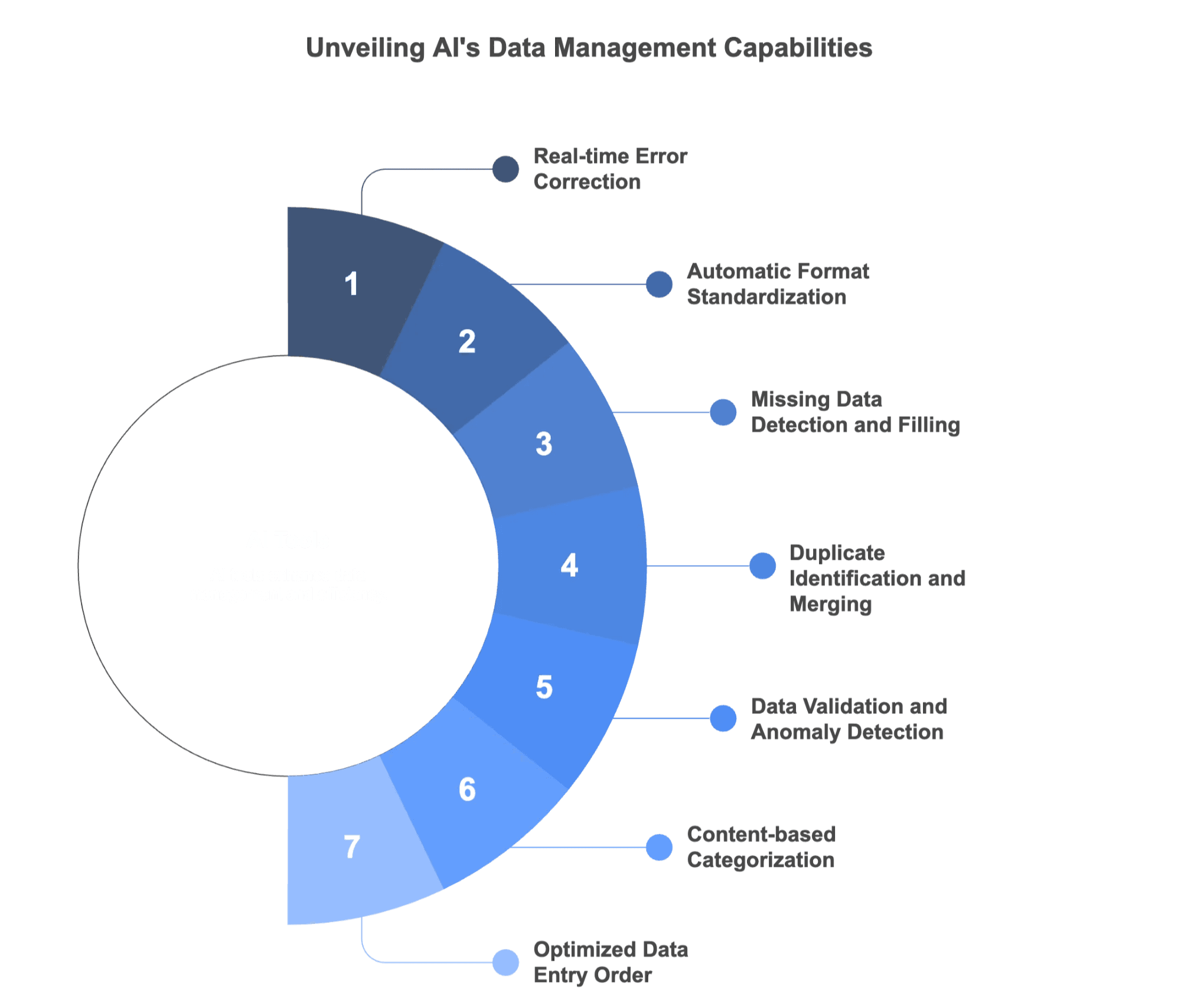
- Flag typos and suggest corrections in real time
- Standardize formats automatically
- Detect and fill missing data
- Identify and merge duplicates
- Validate data types and flag anomalies
- Auto-categorize entries based on content
- Optimize the order of data entry to reduce errors
This shift from manual to AI-assisted data entry is freeing up teams to focus on higher-value work—and making “dirty data” a thing of the past.
AI Solutions for Each Data Entry Mistake
Let’s get practical. Here’s how AI tackles each of the most common data entry mistakes:
AI-Powered Spell Check and Correction
Modern AI uses natural language processing (NLP) to catch typos—even when the word is technically “correct” but doesn’t fit the context (think “john Smyth” instead of “John Smith”). These systems go way beyond your old-school spell checker, learning from common name variations and business terms.
Format Standardization with AI
AI can spot patterns in your data and automatically convert everything to a consistent format. Got a column of dates in every format under the sun? AI can standardize them all to “YYYY-MM-DD.” Same goes for phone numbers, addresses, and more. Some tools even prompt you: “Do you want to convert these entries to the standard format?”
Detecting and Filling Missing Data
Machine learning models can flag incomplete records and even suggest likely values. For example, if a zip code is missing, AI can predict it based on the city and state. In some cases, AI can cross-check external databases to fill in gaps (with your permission, of course).
Duplicate Detection Using AI
Traditional deduplication relies on exact matches. AI, on the other hand, uses fuzzy matching and clustering algorithms to spot records that are similar but not identical (“IBM Corp.” vs. “International Business Machines”). This helps maintain a single source of truth and eliminates confusion.
Data Type Validation
AI can learn what “normal” data looks like and flag anything that doesn’t fit. If someone enters “999” for a 1–5 rating, or a letter in a numeric field, the system can prompt for correction. It can also do cross-field validation (e.g., if “Country” is USA, expect a 5-digit zip code).
Automated Categorization and Labeling
NLP models can auto-classify entries based on content. For example, if a support ticket says “account not working, login fails,” AI can tag it as a “Login Issue.” In data entry, this means less manual labeling and more consistent categories.
Optimizing Data Entry Order with AI
AI can suggest the best sequence for entering data, adapting forms based on previous answers. If you select “International,” the form might prompt for a passport number instead of a Social Security Number. This reduces confusion and ensures all required fields are captured.
Practical AI Tools for Smarter Data Entry
There’s a growing ecosystem of AI tools designed to tackle data entry challenges. Here are a few I’ve worked with or researched:
Thunderbit: AI Web Scraper & Data Entry Assistant
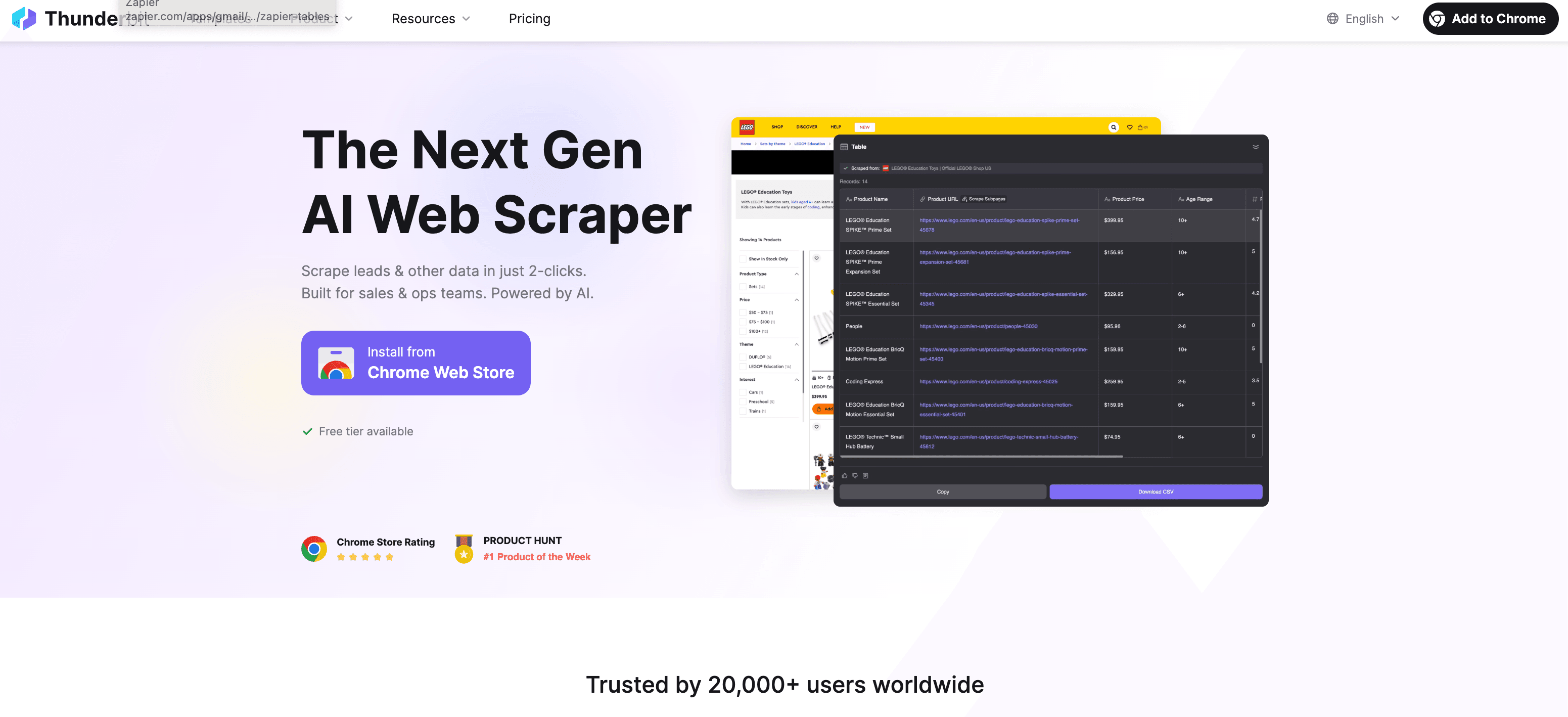
is an AI-powered Chrome extension that lets you extract structured data from any website in just a couple of clicks. The “AI Suggest Fields” feature reads the page, recommends which fields to scrape, and structures the data for you. It even handles subpages and pagination, making it perfect for sales teams building lead lists, ecommerce teams monitoring prices, or researchers gathering market data. And yes, it’s way faster (and more accurate) than copy-pasting by hand. You can try it out from the .
OpenRefine: Open-Source Data Cleaning
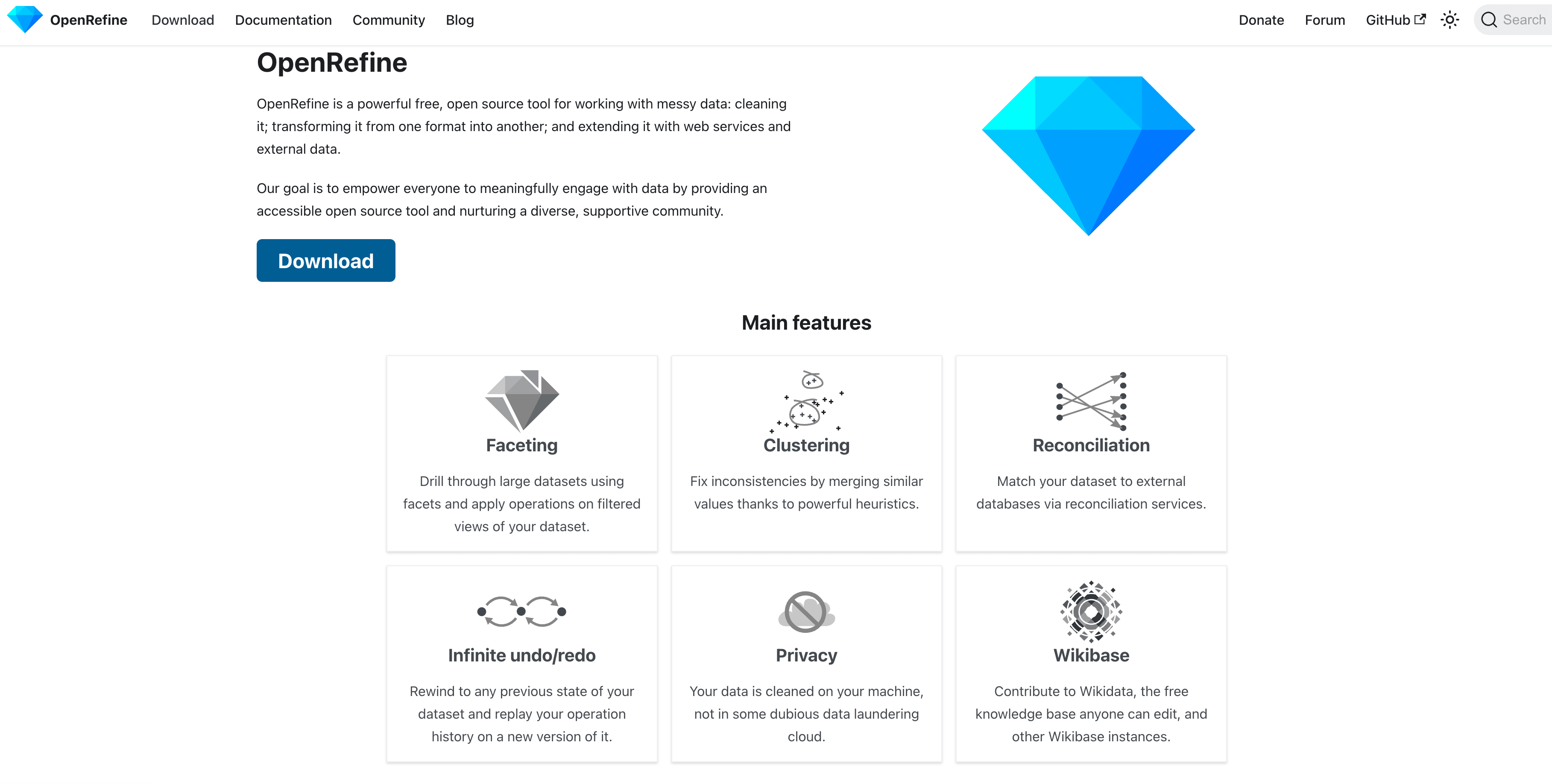
is a favorite among data analysts for cleaning up “messy” datasets. It uses clustering algorithms to group similar entries (like “Acme Inc.” and “ACME, Inc.”), making it easy to merge duplicates and standardize formats. It’s especially handy for one-off cleanup projects and is free to use.
Trifacta (now part of Alteryx): AI-Guided Data Wrangling
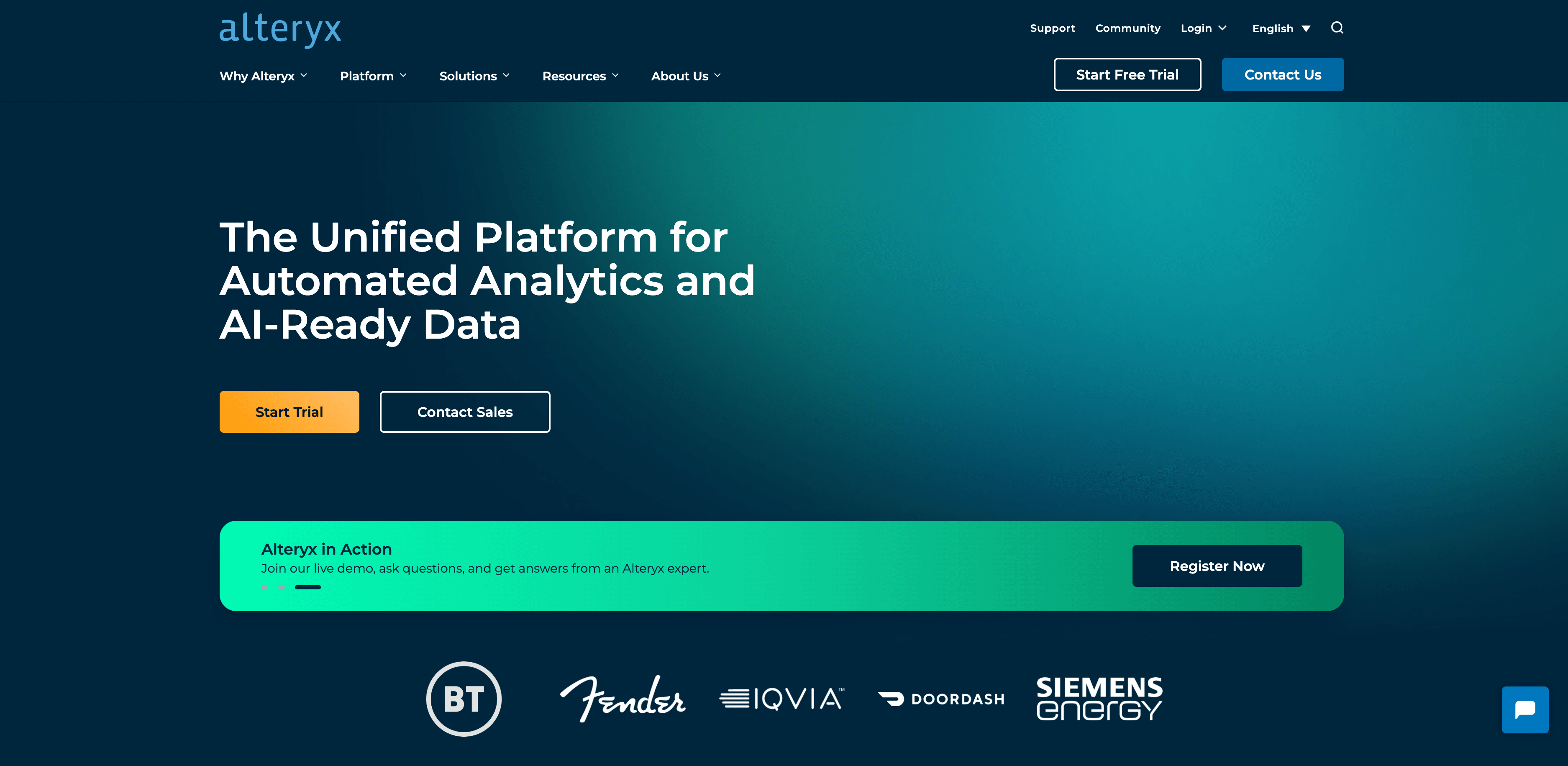
uses machine learning to suggest data cleaning steps—like standardizing dates or extracting domains from URLs. It’s built for big data, offering visual profiling and collaboration features for teams handling millions of rows.
OCR and Intelligent Document Processing
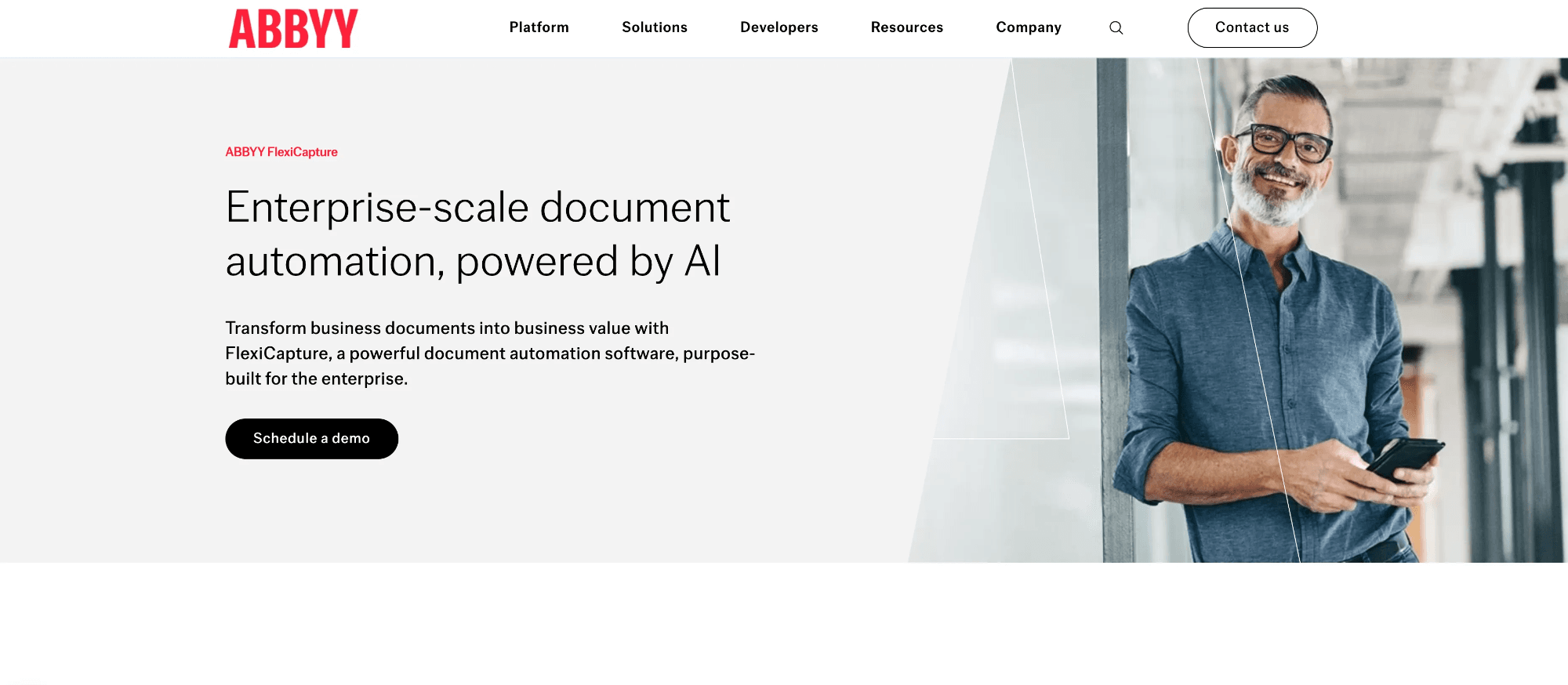
Tools like , , and use AI-powered OCR to extract structured data from scanned documents, invoices, and receipts. These platforms can pull out key fields, validate them, and reduce manual transcription errors by up to 80%.
NLP-Based Data Solutions
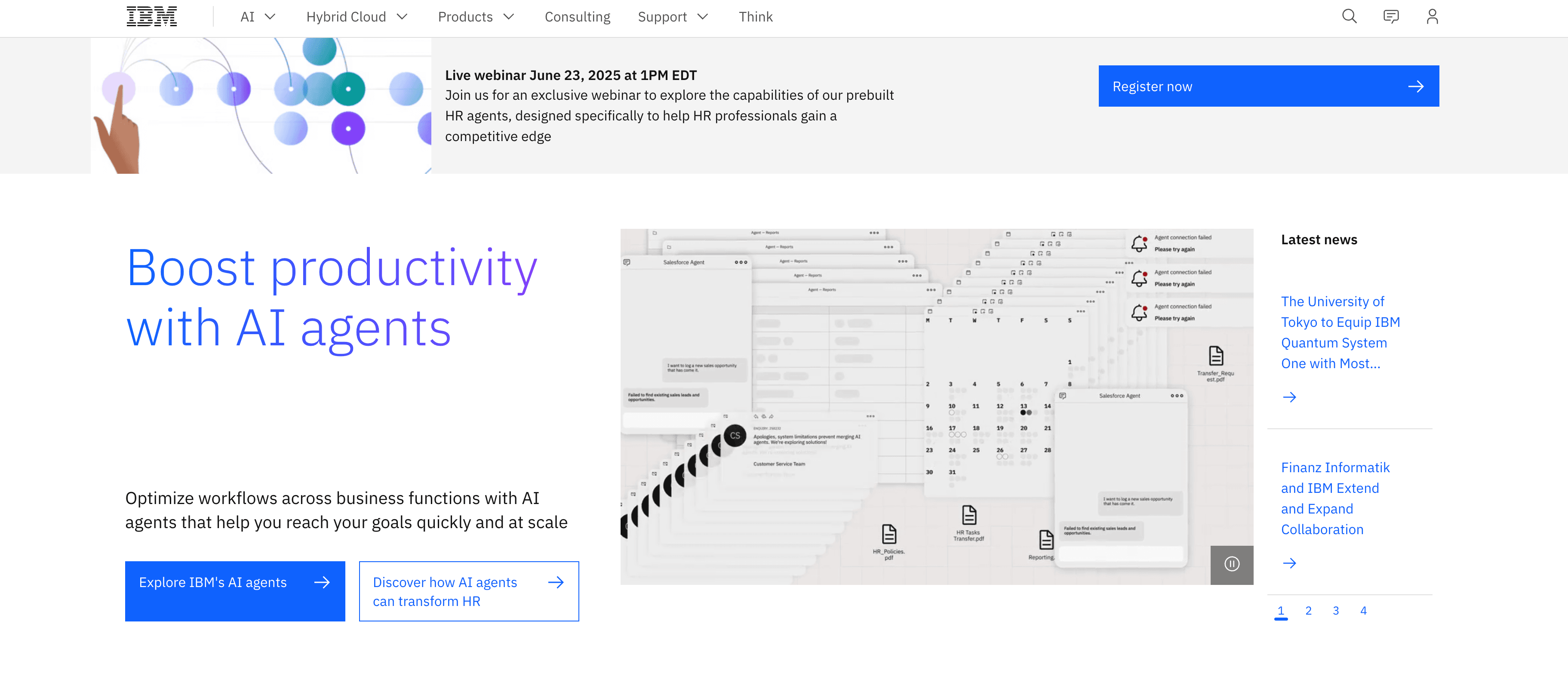
Platforms like and use NLP to parse and structure text-heavy data. For example, they can extract dates and actions from unstructured notes, auto-tag support tickets, or standardize address formats.
Best Practices for Error-Free Data Entry in the Age of AI
AI is powerful, but it’s not a silver bullet. The best results come from combining smart tools with smart workflows.
Here are some tips I’ve picked up over the years:
- Human-in-the-Loop Checks: Let AI flag potential errors, but have a human review ambiguous cases—especially for critical data.
- Automate QA Testing: Treat data like code—run automated checks whenever data is loaded or transformed.
- Continuous Monitoring: Set up dashboards to track error rates, completeness, and duplicates. Use AI-driven alerts to catch issues early.
- Integrate AI into Workflows: Embed AI validation and suggestions directly into your data entry interfaces.
- Feedback Loops: Let users provide feedback on AI suggestions to help the system learn and improve.
- Combine AI with Traditional QA: Use double-entry or audits for sensitive fields, and let AI handle the rest.
- Promote a Data Quality Culture: Make data accuracy everyone’s responsibility, not just IT’s problem.
Building a Culture of Data Quality: What Teams Can Do
Technology is only half the battle. The most successful organizations foster a culture where data quality is a shared priority. Here’s how teams can make it happen:
- Leadership Buy-In: Executives should set clear data quality goals and tie them to business outcomes.
- Education and Training: Regularly train staff on the impact of bad data and how to use new tools.
- Clear Guidelines: Document data entry standards, and assign data stewards to monitor quality.
- Open Communication: Discuss data quality in team meetings, share wins and lessons learned, and encourage feedback.
- Recognition and Incentives: Celebrate teams or individuals who improve data accuracy.
- Accessible Tools: Make sure everyone has access to the right AI tools and resources.
- Continuous Improvement: Treat every error as a learning opportunity, and update processes as needed.
One of my favorite examples comes from a manufacturing firm that extended its Six Sigma program to data. They trained employees in data quality principles, tracked error rates on visual dashboards, and empowered operators with AI validation tools. The result? Not just cleaner data, but faster production changes and more trust in analytics across the company.
Key Takeaways: Smarter Data Entry with AI
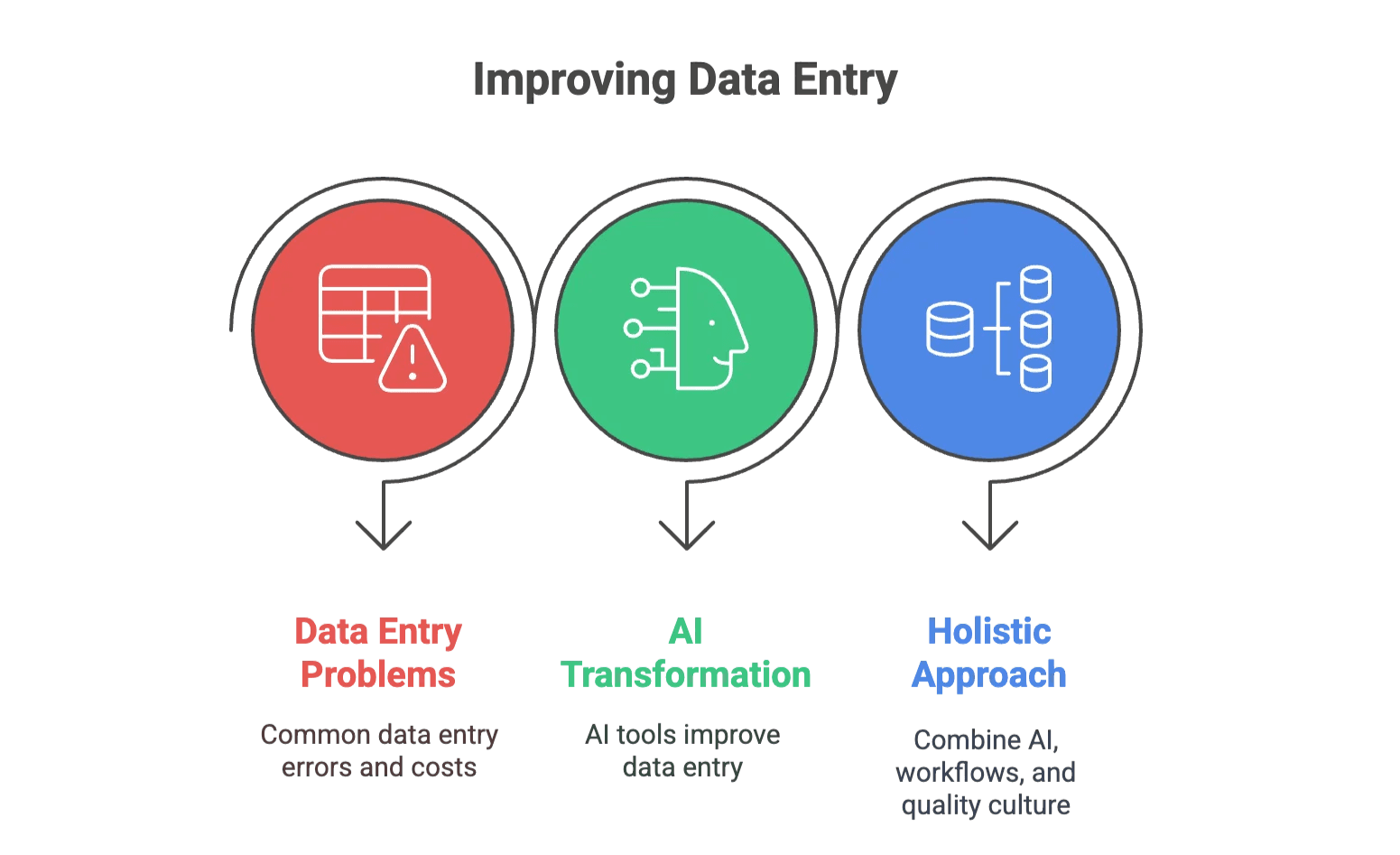
- Data entry mistakes are costly and common—from typos and duplicates to missing fields and mislabels.
- AI tools are transforming data entry jobs, catching errors in real time, standardizing formats, and even filling in missing info.
- The best results come from combining AI with smart workflows and a culture of quality—where everyone, from the CEO to the newest hire, takes responsibility for clean data.
If you’re tired of cleaning up after data entry mistakes (or losing sleep over what might be lurking in your CRM), it’s time to explore what AI can do for you. Tools like , OpenRefine, and modern OCR platforms are making it easier than ever to keep your data accurate, reliable, and ready for action.
And remember: in the world of business, clean data isn’t just a nice-to-have—it’s your competitive edge. So let’s make “dirty data” a thing of the past, one smart tool (and one good habit) at a time.
Want to learn more about AI-powered data workflows? Check out the for more tips, guides, and real-world stories on using AI to make your work life a little less messy—and a lot more productive.
FAQs
1. What are the most common data entry mistakes?
Typos, inconsistent formats, missing fields, duplicates, and mislabeled categories top the list. These issues can disrupt operations, analytics, and decision-making.
2. How does AI help improve data accuracy?
AI tools catch typos, suggest corrections, standardize formats, detect duplicates, and auto-fill missing fields—minimizing human error.
3. Can AI fully replace manual data entry?
Not entirely. AI reduces errors and speeds up data handling, but human oversight is still essential for edge cases and validation.
4. What kind of businesses benefit most from AI data entry tools?
Sales, marketing, ecommerce, real estate, and ops teams—especially those working with CRMs, lead lists, or large-scale web data.
Read More
1.
Real-world cases of costly data mistakes—and what companies learned.
2.
Industry-level look at how bad data disrupts the economy and what AI can do about it.
3.
Insightful 2024 report on how companies are still stuck cleaning up messy data manually.
4.
Guides, product tips, and real use cases for using AI to eliminate manual data entry work.