Web scraping has become a must-have skill for anyone who wants to stay ahead in today’s data-driven world. Whether you’re in sales, marketing, real estate, or e-commerce, the ability to quickly extract and organize web data can make or break your workflow. If you’ve been researching web scraping tools, you’ve probably come across ZenRows—a platform that’s been making waves for its robust anti-bot technology and developer-friendly API. But is ZenRows really the best fit for everyone? And what if you’re not a developer, or you just want something that works out of the box?
I’ve spent the last few weeks digging deep into ZenRows: reading user reviews, testing its features, and comparing it to other options on the market. If you’re considering ZenRows for your next project—or if you’re looking for a more user-friendly, cost-effective alternative—this review is for you. I’ll break down what ZenRows does well, where it falls short (especially for non-technical users), and why I believe is the best alternative for most business users in 2025.
What is ZenRows?
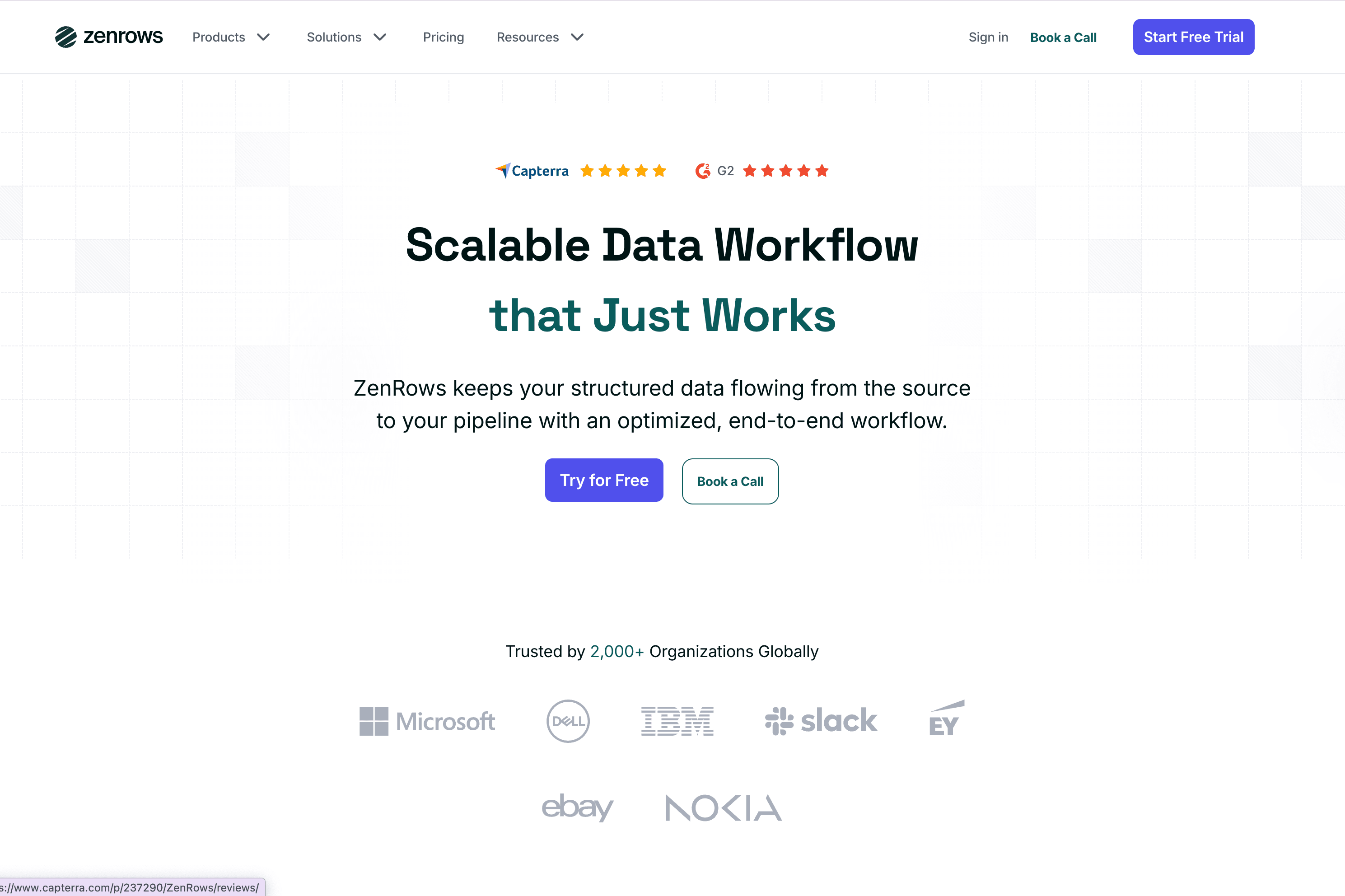
ZenRows is a web scraping SaaS platform founded in 2021 by Aurken Bilbao and Ander Rodriguez. The company quickly gained traction, raising €1.1 million in funding and positioning itself as a “next-generation Web Scraping API” (). ZenRows’ main selling point is its ability to bypass anti-bot systems, CAPTCHAs, and web firewalls, making it possible to scrape even the most protected websites at scale.
Key Products and Features
Here’s what you get with ZenRows:
- Universal Scraper API: The core of ZenRows, this API lets you send a URL and get back the raw HTML or structured data. It handles proxy rotation, headless browsers, and anti-bot measures automatically ().
- Autoparse: For supported sites, ZenRows can return structured JSON data instead of HTML. This saves you the hassle of writing your own parsing logic ().
- Scraper APIs (Beta): Pre-built endpoints for popular sites (like e-commerce or social media), so you can get structured data without custom code.
- Scraping Browser: A cloud-based headless browser for scraping JavaScript-heavy or interactive sites. You can run your own Puppeteer or Playwright scripts on ZenRows’ infrastructure.
- Residential Proxies: Over 55 million rotating residential IPs in 190+ countries, ensuring a high success rate and minimal IP bans.
- Automatic CAPTCHA Solving, User-Agent Rotation, and Screenshot API: All the bells and whistles you’d expect from a modern scraping platform.
ZenRows markets itself as an all-in-one solution that “handles all anti-bot bypass for you,” so you can focus on the data, not the plumbing. While it claims to be no-code or low-code, the reality is that most users will need to interact with the API or SDK—so some technical know-how is required.
Who Is ZenRows For?
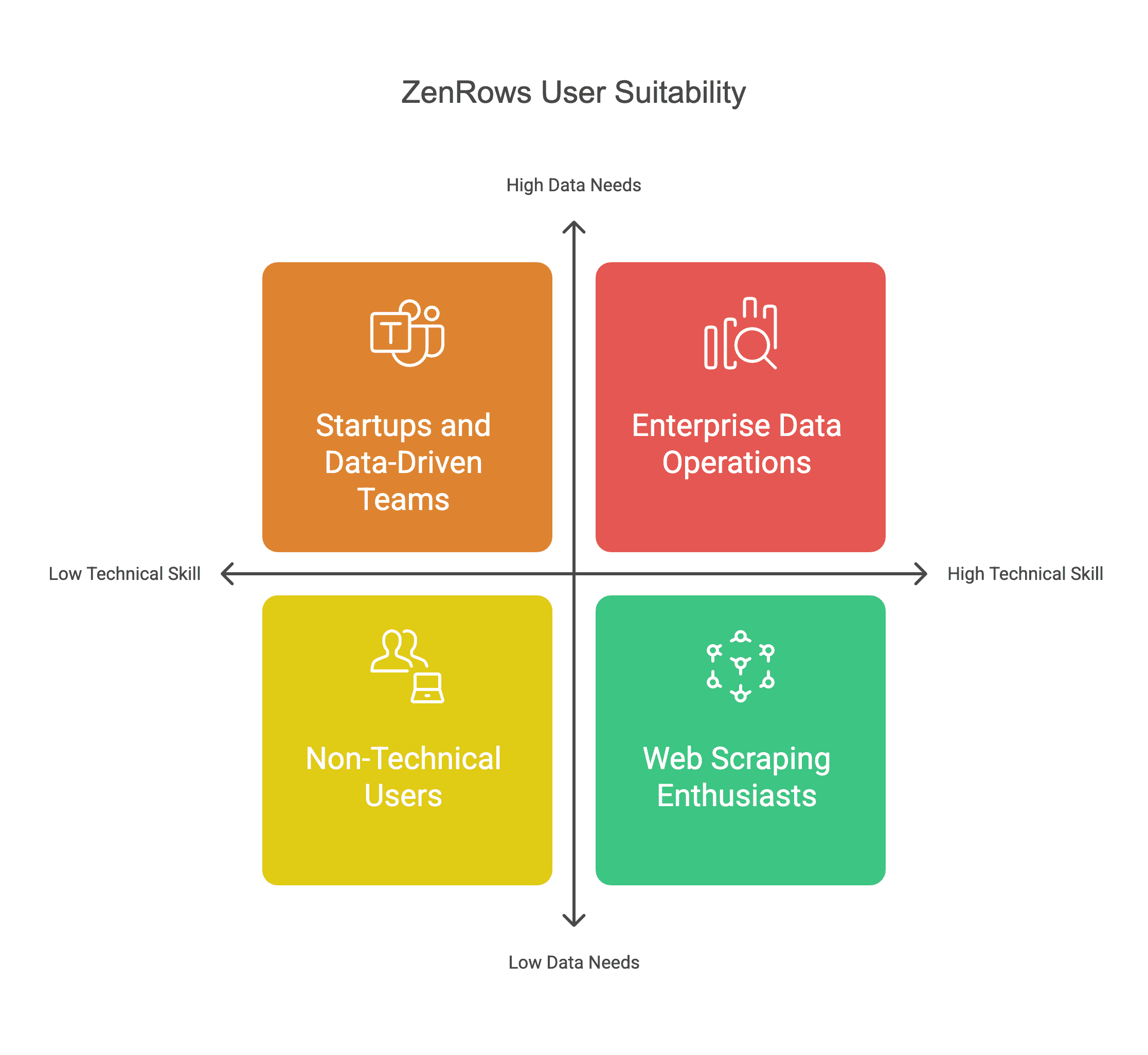
Based on my research and user feedback, ZenRows is best suited for:
- Developers and Data Engineers: If you’re comfortable with APIs, HTTP requests, or Python/Node.js SDKs, ZenRows is a powerful backend for your data pipeline, price monitoring tool, or machine learning project.
- Startups and Data-Driven Teams: Small teams that need to scrape large volumes of data for market research, competitive intelligence, or analytics will appreciate ZenRows’ automation and anti-bot features.
- Web Scraping Enthusiasts and Growth Hackers: If you’ve dabbled in web scraping before, ZenRows can save you time by handling proxies and anti-bot tactics. Some users say it’s “great for beginners,” but you’ll still need to understand basic API concepts.
- Enterprise Data Operations: With an Enterprise tier, ZenRows targets large organizations that need to scrape at scale, bypassing enterprise-grade anti-bot systems like Cloudflare or Akamai.
Who might struggle with ZenRows? If you’re a non-technical user, a solo entrepreneur, or someone who just wants to click a button and get data into Excel, ZenRows can feel overwhelming. The dashboard is functional but not beginner-friendly, and you’ll likely need to write or tweak some code to get the most out of it.
ZenRows Pricing Plan
ZenRows offers three main plans (billed monthly) and an enterprise option:
- Developer – $69/month: Up to 250,000 “basic” API results and 10,000 “protected” results per month. Includes all features, Scraper API beta (1,000 calls), and 0.1 GB of Scraping Browser usage.
- Startup – $129/month: 1 million basic results and 40,000 protected results per month. More bandwidth, live chat support, and a higher uptime SLA.
- Business – $299/month: 3 million basic results and 120,000 protected results per month. Includes alerts, advanced analytics, and even higher uptime guarantees.
- Enterprise – Custom Pricing: For organizations with massive or specialized needs.
All plans include a 14-day free trial (up to 1,000 URLs), but there’s no perpetual free tier. If you want to keep using ZenRows after the trial, you’ll need to pay.
Is it worth the price? For large-scale, complex scraping projects, ZenRows’ pricing is competitive with other enterprise tools. But if you only need to scrape a few hundred pages a month, $69+ can feel steep—especially when there are more affordable or even free alternatives for smaller jobs.
User Feedback for ZenRows
To get a real sense of how ZenRows performs in the wild, I scoured reviews on , , and . Here’s what I found:
What Users Like Most
- Powerful and Reliable: ZenRows delivers on its promise of bypassing anti-bot systems and scraping even the toughest sites. Users consistently praise its high success rate and reliability.
- Developer-Friendly: The API is well-documented, flexible, and easy to implement for those with technical skills. One reviewer said, “I like ZenRows for its simplicity and intuitive UI. The documentation is clear and helpful, and I found the Scraper API easy to implement.”
- Excellent Support: Multiple users mention that ZenRows’ support team is responsive, knowledgeable, and patient—something that’s rare in the web scraping world.
- Saves Time: By handling proxies, CAPTCHAs, and parsing (for supported sites), ZenRows lets users focus on their actual data goals.
Where ZenRows Falls Short
1. Steep Learning Curve and Not Beginner-Friendly
Despite marketing itself as a no-code or low-code solution, ZenRows can be daunting for non-developers. The dashboard is functional but not intuitive, and you’ll need to understand APIs, HTTP requests, or at least how to use their SDKs. One user noted, “While documentation is extensive, ZenRows desperately needs a search bar to assist users in finding specific setup instructions.” (They’ve since added an AI-powered search, but the initial complexity remains.)
If you want to use advanced features—like running custom JavaScript in the Scraping Browser—you’ll need to write code or rely on support. Another reviewer mentioned struggling to find examples for using custom scripts, saying, “I had to rely on support for guidance.” In short, ZenRows is not truly “no-code”—and if you’re not comfortable with technical concepts, you’ll hit a wall.
2. Autoparse Limitations and Flexibility Issues
The Autoparse feature is great when it works, but it only supports certain sites. If you try to use it on an unsupported domain, you’ll just get raw HTML and have to parse it yourself. One user complained, “The Output Autoparse feature didn’t work as well as I hoped on some sites… improving its performance or clarifying its limitations would be great.” And if a site changes its HTML structure, the autoparsing logic can break—leaving you to troubleshoot or wait for ZenRows to update their parsers.
This lack of flexibility can be frustrating if you need to scrape a wide variety of sites or if you want more control over the extraction process. As one reviewer put it, “If the sites change their HTML structure, it could be that the parsing logic fails.”
Conclusion on the ZenRows Review
ZenRows is a technically impressive platform that excels at what it was built for: scraping at scale, bypassing anti-bot systems, and delivering reliable data. For developers, data engineers, and enterprise teams, it can be a game-changer—saving time and headaches with its automation and support.
But ZenRows isn’t for everyone. If you’re a non-technical user, a small business, or someone who just wants a simple, affordable way to get data into a spreadsheet, ZenRows’ complexity and pricing can be major roadblocks. The learning curve is real, and the platform’s recent changes have left some long-time users frustrated.
If you’re looking for a more user-friendly, cost-effective alternative—especially one that doesn’t require coding—keep reading. I’ve found a solution that I believe is a better fit for most business users in 2025: .
Thunderbit: The Easiest AI Web Scraper for Everyone
Thunderbit is an AI Web Scraper Chrome Extension that helps business users scrape data from any website, PDF, or image in just two clicks. It’s built for productivity—saving you time and automating repetitive tasks on the web, without any coding required.
Key Features:
- AI Web Scraper: Thunderbit uses AI to analyze website content and generate structured data. Just click “AI Suggest Columns,” let the AI recommend how to scrape the site, and hit “Scrape.” That’s it.
- Subpage Scraping: Need to extract data from multiple subpages? Thunderbit’s AI can visit each subpage and enrich your table automatically.
- Instant Data Scraper Templates: For popular sites like Amazon, Zillow, Instagram, and Shopify, you can export data in one click using pre-built templates.
- Free Data Export: Export your scraped data to Excel, Google Sheets, Airtable, or Notion—at no extra cost.
- AI Autofill (Completely Free): Use AI to fill out online forms and complete workflows. Just select the context and press enter—the AI does the rest.
- Scheduled Scraper: Set up automatic scraping at scheduled intervals. Just describe the time, input the URLs, and click “Schedule.”
- Email, Phone Number, and Image Extractors: Extract emails, phone numbers, or images from any website in one click—totally free.
- Image/Document Parser: Extract tables from PDFs, Word, Excel, or images. Upload your doc, let AI suggest the structure, and click “Scrape.”
Thunderbit is designed for sales, marketing, real estate agents, and e-commerce teams—but honestly, anyone who needs web data can use it. The best part? You don’t need to write a single line of code.
Thunderbit Pricing Plans
Thunderbit’s pricing is refreshingly simple and affordable. Here’s a quick breakdown:
| Tier | Pricing (Monthly) | Pricing (Yearly) | Yearly Total Price | Credits (Monthly) | Credits (Yearly) |
|---|---|---|---|---|---|
| Free | Free | Free | Free | 6 pages | N/A |
| Starter | $15 | $9 | $108 | 500 | 5,000 |
| Pro 1 | $38 | $16.5 | $199 | 3,000 | 30,000 |
| Pro 2 | $75 | $33.8 | $406 | 6,000 | 60,000 |
| Pro 3 | $125 | $68.4 | $821 | 10,000 | 120,000 |
| Pro 4 | $249 | $137.5 | $1,650 | 20,000 | 240,000 |
- 1 Credit = 1 Output Row
- Free Tier: Scrape 6 pages per month (regardless of rows per page), or 10 pages with a free trial.
- No Extra Charges for Data Export
You can get started for free, and only upgrade if you need more volume. For most business users, the Starter or Pro 1 plan is more than enough.
Ready to try it? and start scraping in minutes.
Thunderbit vs ZenRows: Side-by-Side Comparison
Let’s put Thunderbit and ZenRows head-to-head, so you can see exactly where each tool shines—and where Thunderbit comes out on top.
| 🧩 Feature | ⚡ Thunderbit | 🕸️ ZenRows |
|---|---|---|
| 🧑💻 Ease of Use | ✅ No-code, point-and-click Chrome extension. Anyone can use it. | ❌ API/SDK-based. Requires technical skills. |
| 🤖 AI-Powered Scraping | ✅ Yes. “AI Suggest Columns” auto-generates structure for any website. | ⚠️ Limited. Autoparse works only on supported sites. |
| 🧭 Subpage Scraping | ✅ Yes. AI can visit and extract from subpages automatically. | ⚙️ Requires custom logic or advanced setup. |
| ⚙️ Instant Templates | ✅ Yes. 1-click templates for Amazon, Zillow, Instagram, Shopify, etc. | 🧪 Beta feature. Limited site-specific APIs. |
| 📤 Data Export | ✅ Free to Excel, Google Sheets, Airtable, Notion. | 🔧 Raw HTML/JSON via API. No built-in export to spreadsheets. |
| 🕒 Scheduled Scraping | ✅ Yes. Simple, no-code scheduling. | 🔌 Requires API integration and setup. |
| 🔍 Email/Phone/Image Extractors | ✅ Yes. 1-click, totally free. | ❌ Not included. |
| 📄 Document Parsing | ✅ Yes. Extract tables from PDFs, images, Word, Excel. | ❌ Not supported. |
| 💰 Pricing | 💸 Free tier. Paid plans from $15/month. Pay only for what you use. | 💵 Starts at $69/month. No perpetual free tier. |
| 🤝 Support | ✉️ Email and knowledge base. | 💬 Live chat (on higher tiers), documentation, AI chatbot. |
| 👥 Best For | 🧑💼 Business users, non-technical users, sales, marketing, real estate, ecom. | 👨💻 Developers, data engineers, enterprise teams. |
| 🧠 Learning Curve | 📈 Minimal. Get started in minutes. | 🧗 Steep for non-developers. Requires API knowledge. |
| 💻 Platform | 🌐 Chrome Extension (works on any OS with Chrome). | ☁️ Cloud-based API. Requires integration. |
| 🆓 Free Trial | 🟢 Yes. 6-10 pages free. | 🔄 14-day trial (up to 1,000 URLs). |
Bottom line: If you want a tool that just works—no coding, no setup, no headaches—Thunderbit is the clear winner. If you’re a developer building a custom data pipeline, ZenRows might be worth the investment. But for 90% of business users, Thunderbit is faster, easier, and more affordable.
Final Thoughts
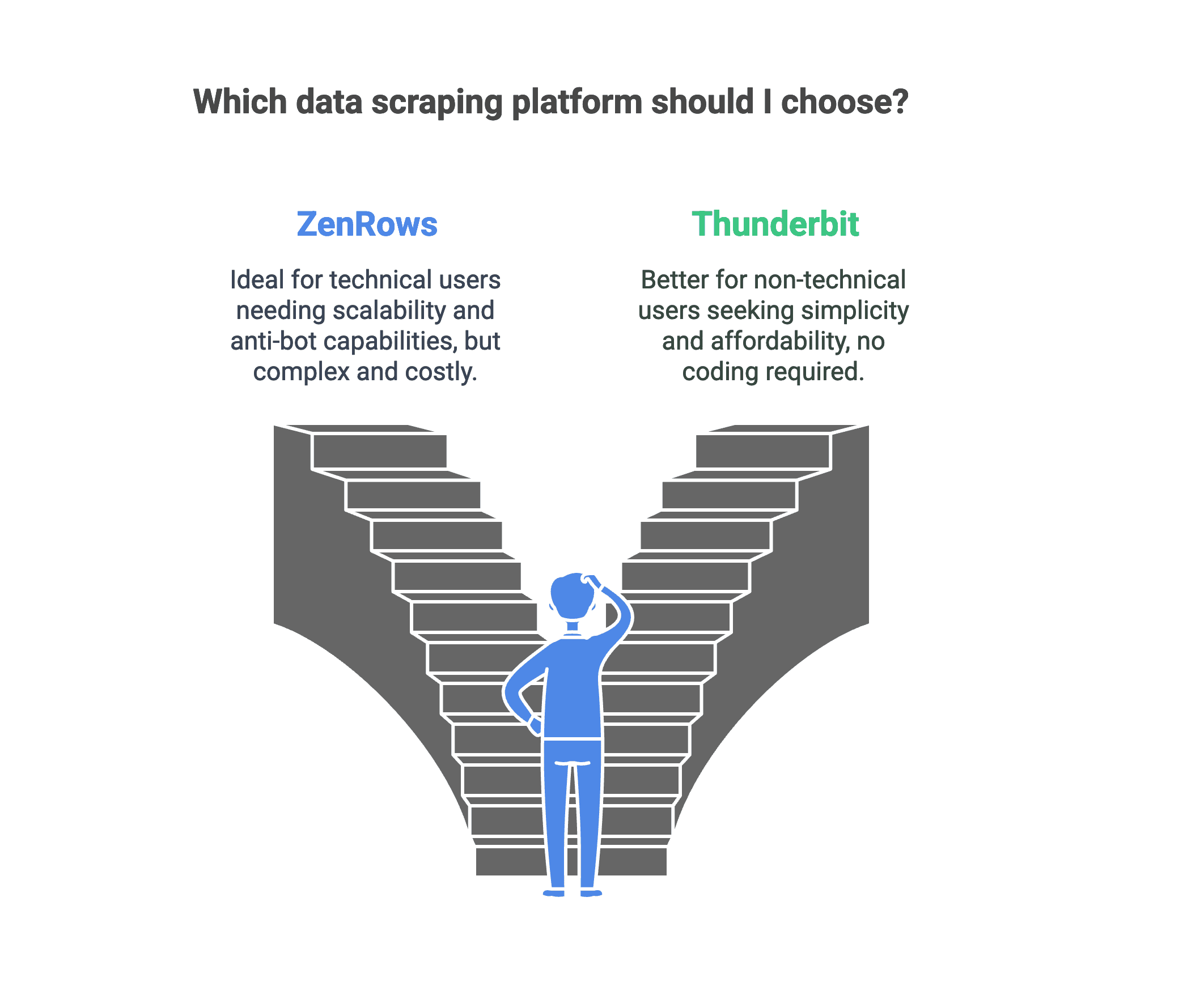
Web scraping doesn’t have to be complicated, expensive, or reserved for developers. With the right tool, anyone can unlock the power of web data—whether you’re building a lead list, tracking prices, analyzing competitors, or just trying to automate a tedious task.
ZenRows is a strong choice for technical users with complex needs, but for most business users in 2025, is the smarter, simpler, and more affordable solution. Don’t let technical barriers hold you back—give Thunderbit a try and see how easy web scraping can be.
Ready to get started? and experience the future of AI-powered web scraping today.
Frequently Asked Questions (FAQ)
1. What is ZenRows best used for?
ZenRows is best suited for technical users who need to scrape protected websites at scale. It excels in bypassing anti-bot systems like Cloudflare and supports features like headless browsers, automatic CAPTCHA solving, and proxy rotation.
2. Do I need to know how to code to use ZenRows?
Yes, for the most part. While ZenRows offers features like Autoparse and site-specific APIs, it still requires users to work with HTTP requests, APIs, or SDKs (like Python or Node.js). Non-technical users may struggle without developer support.
3. How is Thunderbit different from ZenRows?
Thunderbit is a no-code, AI-powered Chrome extension built for non-technical users. It’s ideal for sales, marketing, e-commerce, and real estate professionals who want to scrape data in just a few clicks—without coding, API keys, or setup.